- Home /
Terrain splat 0 is null. What is this and how to fix???
I get the fallowing errors with out project:
Terrain splat 0 is null. Terrain splat 2 is null. Terrain splat 3 is null.
Sometimes the console has nothing else to provide and sometimes it will point to our terrain files. As far as we can tell, there is nothing missing with our terrain objects and that everything is connected and added.
Other times we get the fallowing in the console for the errors:
UnityEditorInternal.InternalEditorUtility:GetGameObjectInstanceIDFromComponent(Int32) UnityEditor.DockArea:OnGUI()
As far as I can tell, there is no issues with our terrain and how it looks in game.
Some of our theories as to what might be going on are as fallows: 1) Multiple Terrains in the project will cause this. 2) It might be a shader issue.
We have had this issue with Unity 2.6 and with Unity 3.0
Anyone have any ideas as to what is going on? Or any ideas on what to look for or check?
Answer by jonas-echterhoff · Oct 21, 2010 at 09:34 AM
The errors about terrain splats are because you have a terrain with empty texture refernces. Select your terrain, and make sure all the entries defined in the "Paint" tab are assigned to valid textures.
That was it. We were missing a texture on one terrain and didn't need the other. Now the errors are gone. Or at least for now. Thanks.
It looked like my texture was fine but I dragged it in again and the error message went away. Thanks!
Answer by corb555 · Apr 27, 2013 at 05:18 PM
In addition, the number of the missing splat is the same order as the textures shown in the paint tab, zero relative.
Answer by zachl99 · Jul 05, 2013 at 08:25 AM
Terrain splat 0 is null. UnityEditor.DockArea:OnGUI()
I am getting this area does anyoone know what the problem is? i got rid of all textures on the terrain editor but what does "UnityEditor.DockArea:OnGUI()" mean and how do I fix this problem any help would be great
thanks, Zach
Answer by Juxols · Feb 21, 2015 at 10:03 PM
Note: if you are using Windows 10 the problem is the operating system. I do not know how, but something happened between 9978 and 9926 because the 9978 javacript refused to functioning.
Your answer