- Home /
Exporting terrain splatMap
I'm trying to figure out if there is a way to export/(save to image file) The splatAlphas/splatMaps from the Terrain.Asset files. I do not need to import it back into unity, just need to get them into photoshop.
This question seem to have been asked on the forum a few times, but no answer as far as I can find. So just trying here as well.
Thanks in advance.
Answer by Lance Sun · Nov 20, 2010 at 05:08 AM
If you find no better way, and you don't need to do it often, you can take a screenshot of the RGB, then take a screenshot of the A, then combine them in Photoshop. Just make sure to enlarge the preview area enough so that you are at "100% zoom" before you take the screenshot.
Answer by VivienS · Apr 11, 2011 at 11:51 AM
It's a little late already, but take a look at this thread.
They mention this editor script:
// For saving splat map as PNG file. import System.IO;
@MenuItem("Assets/Export Texture") static function Apply () { var texture : Texture2D = Selection.activeObject as Texture2D; if (texture == null) { EditorUtility.DisplayDialog("Select Texture", "You Must Select a Texture first!", "Ok"); return; }
var bytes = texture.EncodeToPNG(); File.WriteAllBytes(Application.dataPath + "/exported_texture.png", bytes); }
It works once you select the splat map of your terrain, which is a child of the terrain object in the project panel.
Answer by egon · Sep 27, 2011 at 10:21 AM
EasyRoads does export Splatmaps to PNG. You can backup and restore them.
Answer by andeeee · Mar 24, 2010 at 03:29 PM
I don't think there is any way to do this, unfortunately.
Answer by HanSyuan · Sep 20, 2017 at 08:51 AM
I use WorldCreator terrain plug-in and it can export splatmap and colorMap
Your answer