- Home /
Questions about splatmaps & multiple UV's
Hi!
In our game I've got to the point where I model large buildings and I've come to find that even large textures don't show as much detail as I'd like in the buildings surfaces.
I was hoping to be able to tile/repeat the surface (concrete) texture on the model to solve this, but doing so means I lose the ability to add small details or variation to the building.
After doing some research I came across Splatmaps, which seem perfect!
The plan was to:
1. Have the tiled Concrete textures mapped to 1 UV (allowing them to repeat).
2. Use a 2nd UV for the Splatmap (allowing texture blending for more realism).
Here's a gif of this in Blender.
The concrete textures are on a UV'd to repeat, allowing high definition due to tiling.
The splatmap is on a friendly-to-paint UV map, as obviously painting a tiled texture just wouldn't work;

This worked perfectly in Blender, but once I imported the model into Unity I realised that the "TerrainSurface Shader" which I assumed was used for splatmapping doesn't have the option to use multiple UV's. Thus I've hit a roadblock.
Are there any shaders that allows the mask/map to be on a seperate UV than the textures it's using?
Or am I going about this completely wrong?
I'd like to find a solution or a better way before having to write yet another custom shader. Thanks for any help!
Your answer