speed trees and windzone
I added a Wind Zone to a small 3d world I'm working on to teach myself Unity. I had some free Speed Trees in my scene (default Environment assets) and sure enough, they blew around mightily when the WindZone was installed. However... when I adjusted the WindZone parameters down by a factor of 10, the wind seemed to remain very strong. I was not able to make a low enough wind -- all my trees were tossing and swaying as in a gale, no matter how low I set the WindZone strength, gustiness, etc. So in the end I gave up and removed the WindZone.
Is this a known issue, or a typical n00b error, or...? I googled around, but everything I read suggested that setting the WZ parameters should control the wind speed, turbulence etc.
Answer by Harinezumi · Jan 29, 2018 at 04:47 PM
The wind parameters have to be relatively small to get gentle breeze effects, because I think it adds forces in every frame. For example I have for Main 0.25, Turbulence 0.1, Pulse Magnitude 0.2, and Pulse Frequency 0.25, and it looks nice.
So that's fine, you can make it look nice by tweaking it manually, but what if you use wind for other elements as well, and would like to sync up the simulation of the wind affecting the plants, particles? There is ZERO information in the manual what the different parameters mean, how they are used for the calculations.
Did anyone figure it out?
Turbulense, Pulse $$anonymous$$agnitude or Pulse Frequency are not used with Speed Tree. I was looking for this half year ago thus I can't remember where did I get this statement, but definitely somewhere in change log, documentation or forum. Only "$$anonymous$$ain" field have impact on SpeedTree wind, you can check it yourself.
Wow, thanks @Garrettec , now what I see makes sense! (That it isn't used doesn't, but, what can I do?)
Sure, would be nice if they integrate this feature but... At unity forum in SpeedTree topic they promised some "sweet announcements" soon, may be there will be something more tightly integrated and version 8 for Unity. For now I decided that not a big loss and that it is much more important to correctly tune wind parameters inside SpeedTree $$anonymous$$odeler. Note that there is Strength Response time and Direction Response time which are responsible for delay after you change wind parameters (until I opened modeler this delays confused me inside Unity). And in wort case scenario you can imitate gusts by simple script changing wind zone parameters and direction (if before mentioned response time parameters are low - you will see changes immediately)
Your answer

Follow this Question
Related Questions
Tear tree parts apart? 1 Answer
Windzones Issue 0 Answers
How to add grass to an imported plane. 2 Answers
SpeedTree detail texture on roots is disconnected from trunk 0 Answers