- Home /
Reduce terrain verts
Hi Unity enthousiastics !
I have trouble figuring how to reduce my tris and verts in my little game. I already read a tons about it (in there essentially) and I haven't find an answer about terrain
My game is very small and after all my test, the component I'm not able to strip tris and verts is the terrain
So I'm asking you, Unity pros, how do you reduce the terrain tris and verts ? I got around 190 draw calls, 90K tris and 50K verts just for the terrain and I haven't added all environment objects yet !
Do I miss something here ? I just created a terrain with some height and applied a texture :o
PS : I'm sorry if this question was already answered somewhere else
This is also a solution but I prefer to count on the base Unity terrain feature
But I will definitively look into that if I don't achieve what I'm looking for
Answer by 0tacun · Aug 19, 2013 at 11:01 AM
Hello,
you could try incresing the pixel error value in the terrain settings:
http://docs.unity3d.com/Documentation/Components/terrain-OtherSettings.html
also you could change the resolution of the heightmap.
0tacun
It seems pixel error really help it (decreasing quality though), I mark your answer as accepted and look for heightmap (have you some good information about it ?)
In the same settings (other Settings) scroll down to resolution and play the with the heightmap resolution.
http://docs.unity3d.com/Documentation/Components/terrain-UsingTerrains.html
try the documents :)
Thx :)
Yeah documentations always got the solution (RTF$$anonymous$$ :p)
Increasing pixel error from 0 to 200 saved me. It changed my terrain from 1.7 million triangles down to 100k. Since my terrain was very far away, the loss in quality was hardly noticeable anyway.
Your answer

Follow this Question
Related Questions
Spherical Terraing LOD 0 Answers
Terrain LOD? 1 Answer
Terrain problem 0 Answers
Make a simple tree 1 Answer
Adjusting LOD intervals for terrains 0 Answers