Terrain or Mesh?
Hey guys, I have a question on what to do/best practice:
I have a neighborhood I need to create in Unity. The issue is that I want to take advantage of Unity's terrain tools (the ability to paint trees and grass/foliage as well as the textures). The problem is that the sidewalks, driveways, gutters, and roads aren't "painted on" unto the terrain, and instead are separate meshes.
The reason this is a problem, is because I'm not sure what to do with the parts that are made up of grass. Having Unity terrain underneath the mesh and just "raising" the mesh is problematic, because now I have to have a huge heightmap resolution (2048), just to make it granular enough to stick up in the areas that I need. The image below may provide more insight as to how I broke up the work:

So the blue part is where I have issues. Should I create a mesh so that I can reuse it where the grass should be? Issue: No paintable grass.
Should I make a terrain with large heightmap to "raise up " the terrain in those parts? Issue: Non-existent baked lighting, unusable for some reason, and hard to "raise up" just right without poking through some other meshes.
Any insight would be great. My main background is as a 3d Artist.
Thanks in advance!
Answer by orkunsevengil · Jul 29, 2017 at 02:00 AM
Unity terrain is a mess.You cant control sculpt terrain for those areas effectively.Create a general heightmap once you finished with the mesh related map topology and put heightmap generated terrain under the meshes then seed and grow.
I have a somewhat similar issue, also a 3d artist background trying to figure out unity. my issue is i want to actually create my own terrain (mountains of different shapes, kinds, heights and sizes) and then somehow paint or apply a texture to them. i am able to create the mountain ranges i want, but then when it comes to actually making them look something other than the standard white... i can't do so. is there some kind of flow you can impart for me to do so? i already searched the forum and am not seeing anything that is mostly like my issue with a solution... its for an adventure game for kids and i want to build the game environment first before getting into the nitty gritty of making things move, speak, do things, etc. any help is appreciated, i am a complete newbie and i am reading and watching all i can before i ask questions... Elizabeth $$anonymous$$cLean Owner/Artist and $$anonymous$$cher, Ravencroft Graphics and Fine Art www.ravencroftgraphics3d.com www.ravencroftfoundation.com
Your answer

Follow this Question
Related Questions
player falls from terrain changes 0 Answers
Terrain tool not ROUNDY 0 Answers
How can I use animation to control the material colors of terrain? 0 Answers
TERRAIN AND COLIDER on VRCHAT 0 Answers
Turn a Terrain into a Contoured Map 4 Answers