- Home /
Adding a model to the interior of a building model
I am in the process of creating a virtual museum. I have already created the museum and the artefacts. The problem is that I do not know how to place the artefacts in the museum building. I am using unity as my game engine and blender to model my 3d objects.The museum was created in blender and then imported into unity. Please help.
Answer by Steffen Franz · Jan 20, 2011 at 10:57 PM
not 100% sure if I understand your question. Are you trying to place your artifact models inside the museum model? You can select them and physically move them to where you want them to be in Unity. You can even go as far as place them in blender and import them all as one object, assuming that this is what you are asking.
Yes I would like to place the artifact inside the museum model. I would like to be able to go inside the building and place the artifacts where I choose. I have tried moving it around. I was able to get the artifact inside the building but I cannot see where it was placed inside the building.
Also I would rather not import them as one object because I would like to place them at individual locations within the museum. Would I be allowed to do this if I import them all as one object.
Unity's scene view allows you to move "inside" an object to see the inside. $$anonymous$$ove your scene camera inside and position your objects as needed. You can also change the scene view to e.g. wireframe which looks at all the models in the scene without their textures or tex-wire which will show you both.
I cannot see the camera in the scene view. How to I find the camera or add a new camera.
Answer by Design3.com · Jan 20, 2011 at 11:11 PM
If the artifacts are static, just import them in the project window and drag them onto the scene view or hierarchy, just like you did with the museum. If you need them to be interactive somehow, you might need to use colliders and rigidbodies also.
Yes I know how to drag them across to unity but I do not know how to place the artifacts inside the building.
You should be able to zoom around the scene view with the WSAD keys and mouse and "fly" into your building, provided that it's hollow and the interior is all modeled. Then use the translate gizmos (colored arrows) to reposition your artifact models just as you did with the building model. You can also press the F key to zoom the scene view focus to the active game object. I think you might just need to move your scene view camera inside the building model.
Your answer

Follow this Question
Related Questions
Make Object Move to/follow Another Object? (plus turn towards it) 3 Answers
Drag and Drop with perspective camera 3D 1 Answer
C4d r13 import problem 1 Answer
object follow mouse position in 3d world. 1 Answer
Looking for a 3D object viewer 1 Answer