- Home /
(API updater keeps failing)Unity3d 5 beta: My stuff got corrupted after unity 5 install? Hundreds of errors for no apparent reason
[Update] Okay, so like I have said before, I have made the unwise decision to upgrade to unity 5 mid-project. My latest backup was a week-a few days ago, and I don't know why I did not create a backup directly before installing.(Its a long story) Anyway, I DID create a backup before doing the API updater, but when I launched unity I realized that the API update would likely stop all these errors of
"__ is not a member of unity engine.component" and a few itween errors and
"_ is obsolite" errors
So I decided to run the API updater, and I didn't work and said it had failed. So, I re-started uinty3d and did it again, and... No luck. Now what do I do?
OLD:
I have installed unity3d 5 and converted my project to unity 5 format, like when unity 4 was out, but this time most of my assets and scripts log hundreds of errors(in total) I don't have the time or knowledge to fix each one, and there must be some way to fix them all? I have never had this happen before and don't know exactly what to do. I just wanted to use unity3d 5, right now, I almost want to go back to unity 4 so I don't have errors.(But I do not think that would work)
See if this still works if you got a crash.
http://answers.unity3d.com/questions/13920/editor-crash-where-is-scene-data-kept.html
Otherwise, yes, lots of API changes means lots of broken stuff. On conversion it warned you!
Upgrading a $$anonymous$$or release mid project is normally a bad idea. Upgrading to a major release mid-project is asking for trouble.
Im getting alot of errors like __ is not a member of unity engine.component and a few itween errors and _ is obsolite errors
$$anonymous$$ajor version releases contain breaking changes. That's what makes them major releases... You've not given any specific examples of code and the errors it can generate, so all we can do is offer generic advice: don't upgrade mid-project.
Answer by Owen-Reynolds · Mar 05, 2015 at 05:21 AM
That's normal. Seriously. When you upgrade to a new version, you always plan for crazy things like this. Unity's upgrader even tells you to make a backup.
Most pros won't upgrade until they start a new project. Many wait until the point-1 version, so other people can find the bugs.
And the errors you got are in the patch notes. They say that many dot-renderer, etc... shortcuts were removed, and are now GetComponent. That's why you always read the patch notes. It took me 10 minutes to skim them yesterday, and I saw that. Decided I'd need 3-4 days, just to be sure, before even attempting it.
Maybe you trashed a week's worth of work. You have to do this at once in your life -- everyone one learns backup lessons the hard way -- so now you have.
Yeah, I guess. I just didn't expect this many changes to the API. Wow. So could I downgrade back to unity4 and would it still work? Or would I have to use a backup?
Answer by TheOneFreeMan · Mar 04, 2015 at 11:20 PM
I think I experienced the same thing you're describing, and I was able to stop all of the errors by going into terrain settings (upper left corner) and unchecking "lightmap static".
What exactly do you mean? I see no lightmap static. Can you tell me exactly how you get to it?
I think he means the little triangle next to "Static" when you click a gameobject.
I'm not sure this will solve all your problems.
Answer by Tekksin · Mar 04, 2015 at 09:52 PM
pretty sure if you deleted that version of unity, and went to the earlier version, you'd skip all those errors.
Can you take a screen shot of the errors you found? Without at least an idea of what issues you're running into, it's hard to offer reasonable/relevant suggestions.
Im getting alot of errors like __ is not a member of unity engine.component and a few itween errors and _ is obsolite errors
Your answer

Follow this Question
Related Questions
unity fontainebleau importing error 0 Answers
Unity 5 API Updater Keeps Failing 4 Answers
How to Convert This Line to Fit the New API? 1 Answer
Compilation error, Unity 5 0 Answers
Corrupted lightmap 1 Answer