What caused my textures to switch their placement?
So I made a small terrain complete with some small hills (GrassRockyAlbedo), mountains (CliffAlbedo), plains (GrassHillAlbedo), and a lakebed (SandAlbedo).
When I opened this scene up for some reference months after I completed it, two of the textures/terrain layers had been switched around. The mountains were covered in the GrassHillAlbedo texture and the ground was using the CliffAlbedo texture.
Strangely, the areas where the GrassRockyAlbedo texture was used was replaced by the SandAlbedo while the lakebed was still in its original SandAlbedo texture.
My question is basically what caused this to happen and is there something I should fix?
Your answer

Follow this Question
Related Questions
Error, textures disappear after saving? Any ideas? 0 Answers
Terrain Is Partially Black. 0 Answers
How to Texture a big landscape 0 Answers
Splitting Terrains and getting the textures to match up. 0 Answers
Texture color difference between terrain tiles,Texture seam between terrain tile group 0 Answers