- Home /
Repaint on Undo
I need to repaint an EditorWindow when the user performs undo/redo.
But I don't see any callbacks or events associated with undo/redo...
How can I do this?
How do I add a bounty to this question?! Poked all around the UI, am I missing something obvious?!
Never-$$anonymous$$d, found the answer. Guess I need a $$anonymous$$imum of 75 reputation to post a bounty... :(
Answer by Alex-Chouls · Nov 19, 2010 at 09:59 PM
This seems to work:
if (Event.current.type == EventType.ValidateCommand) { switch (Event.current.commandName) { case "UndoRedoPerformed":
// repaint etc.
break;
}
}
Add this to OnGUI(). I have it in a switch since I'm reacting to other events as well... You can debug log the commandName to get the name of the command you're interested in (that's how I found UndoRedoPerformed).
EDIT: This method turns out to be unreliable since only the active window gets the event. IOW, if the user performs undo/redo with another window active, my EditorWindow never gets the event.
It's sort of okay(-ish) for repaint since the editor window will repaint anyway when it gets focus again, but unfortunately I need to do some other stuff too (re-initialize some data). So if you need to intercept undo/redo reliably, this doesn't work.
Internally it seems that unity uses an Undo callback, but it's not exposed for tool developers :(
Answer by Lucas Meijer 1 · Nov 24, 2010 at 11:37 AM
I'll see what I can do about making EditorApplication.undoRedoPerformed public. If you want to go cowboy here, you can try it out by registering your own callback on that event trough reflection.
I would never suggest you do this for runtime code, but for editorcode there is less risk. Please note that the reason we keep certain things internal are usually:
- it might not work
- we are planning to change how it works (read: your code has a high change of breaking in future unity updates, even dotreleases)
If you can live with those two constraints, give this a shot.
See http://stackoverflow.com/questions/3120422/how-to-attach-event-handler-to-an-event-using-reflection for inspiration on how to register for events using reflection.
PPS2: on every domain reload (when you press play), you will need to register your eventhandler again, events are not serialized by Unity.
Answer by guavaman · Jun 24, 2014 at 08:41 PM
This has now been replaced by Undo.undoRedoPerformed as of Unity 4.3
Usage:
Undo.undoRedoPerformed += OnUndoRedo; // subscribe to the event
void OnUndoRedo() {
// some code here
}
According to Lucas Meijer in a message elsewhere on this page:
PPS2: on every domain reload (when you press play), you will need to register your eventhandler again, events are not serialized by Unity.
Answer by hardwire · Jun 15, 2011 at 08:25 AM
I didn't manage to grab the events from EditorApplication but I found out the undoRedoPerformed field is still there only it is private. So I set it using reflection and now it's working even when the window is not focused. I call this in the editor constructor:
FieldInfo undoCallback = typeof(EditorApplication).GetField("undoRedoPerformed", BindingFlags.NonPublic | BindingFlags.Static);
undoCallback.SetValue(null, (EditorApplication.CallbackFunction)OnUndoRedo);
Note that I'm working with Editor inside the inspector instead of a separate EditorWindow but I think it should work there as well.
Answer by sirbrialliance · Dec 20, 2013 at 10:18 PM
You'll get a validation event when an undo is performed, you can hook into that event:
public void OnSceneGUI() {
if (Event.current.commandName == "UndoRedoPerformed") {
OnUndoRedo();
return;
}
//...
}
Your answer

Follow this Question
Related Questions
How do you undo operations from an EditorWindow? 1 Answer
How to force Unity to Repaint an EditorWindow? 1 Answer
undo and redo 0 Answers
Determine difference between Undo and Redo operations 1 Answer
Undo problems with a Custom EditorWindow 0 Answers