Trigger GUI elements
Hello, i'm currently trying to make my GUI work, and i'm totally new to that kind of stuff.
Here's the deal: My GUI is composed of a bar and a score that are always rendered
When the player enter a trigger near a door, an image pop up. And after the door opened, and the player exit the trigger, the image disappear.
For that i'm a little stuck 'cause i don't know the command to turn the render of the image on and off.
Next, there is the bar. Basically, you can activate a bellow that push air into a fire. When so, the empty bar fills up, until reaching the top. I got my image of the "tank" and my image of the "filler" and a gradient as well, to handle the opacity.
Got absolutely no idea how to do that.
And the last, when the door is triggered, the score increase of 100. Same thing when the fire is max.
I know it's a lot of question, and i got no clue at all. But if you could give some advices, that would be marvelous.
Thanks alot!
Answer by Mmmpies · May 27, 2016 at 11:25 AM
Add a world space canvas where you want it in scene (near the door I suppose!) put a CanvasGroup on it. When the door gets triggered change the Alpha value of the CanvasGroup to 1 (from 0).
When you want it to vanish again set that alpha value back to zero. Go through some of the tutorials...
And this YouTube video fades a canvas as you'll need to do.
Really do a lot of the tutorials, they're really good. You'll feel a bit daunted at first but get a couple of games set up via the tutorials and you'll know way more for your next question.
Your answer