Bounce not calling OnCollisionEnter2D - how fast is too fast?
During my platformer character's death animation, the character is pushed away by a force, and bounciness is temporarily set to 1, allowing them to bounce off of walls. My rigidbody's velocity magnitude is currently capped at 20.
From my understanding, Unity has trouble detecting high-speed collisions. I've noticed that the first couple collisions of my death animation usually don't register, maybe because of the speed. However, 20 doesn't look or feel high a "high" speed, so I'm wondering if the bounciness has something to do with it.
Is there any simple workaround to this? I wanted to avoid using Raycasts, partly because I'm not sure how to shoot a ray in the direction the character is moving if they're not also facing that way.
EDIT: Rigidbody's Collision Detection is set to Continuous and Fixed Timestep is 0.01.
Answer by skillbow · Jan 11, 2016 at 10:09 PM
Try setting Rigidbody2D->Collision Detection to Continuous. This will check for collisions between updates.
Sorry, forgot to mention: Collision Detection is already set to Continuous and Fixed Timestep is 0.01.
Your answer

Follow this Question
Related Questions
Gun RayCast Origin lags with fast moving object. Help? 0 Answers
2D collision trouble, character falling through map 1 Answer
Raycast is hitting enemy even when not in contact with it? 2 Answers
CircleCast hit its origin... 0 Answers
How to move an object without impacting it's natural gravitational behavior 1 Answer