Visual Studio integration with Unity broken
I've been working with Unity for a while and updating to 5.4 and on has made it basically unusable.
While the main editor works fine, no matter what I do when reinstalling/updating it, Visual Studio never downloads correctly, but won't recognize anything Unity-based (GameObject, GetComponent, etc.) and upon startup, gives three errors, "Could not load project " with unknown solution item type '{E097FAD1-6243-4DAD-9C02-E9B9EFC3FFC1}'",
It basically doens't recognize the Unity extension while it was working before.
I already tried to: - Reinstall from scratch Visual Studio 15 (community edition) - Uninstall and Reinstall VS Unity add-on - Remove UnityVS folder and recreate it - Upgrade Unity to the latest version, 5.5
The only way to make it work is to open the csproj property file, remove the text for the tags ProjectGuid and ProjectTypeGuids and reload the solution again.
But then, when I close Unity and reopen it again, the same problem happens.
It was working properly with unity 5.3 but all that happened when I did the upgrade to Unity 5.4
Now I'm on Unity 5.5
Same issue here. Spent the bulk of the morning trying to resolve this after updating to unity 2018.2.2f1
Your answer