How to set sorting order of UI elements, when Sorting Group doesn't work?
Hi,
In my UI this Canvas is controlled by a Vertical Layout Group:
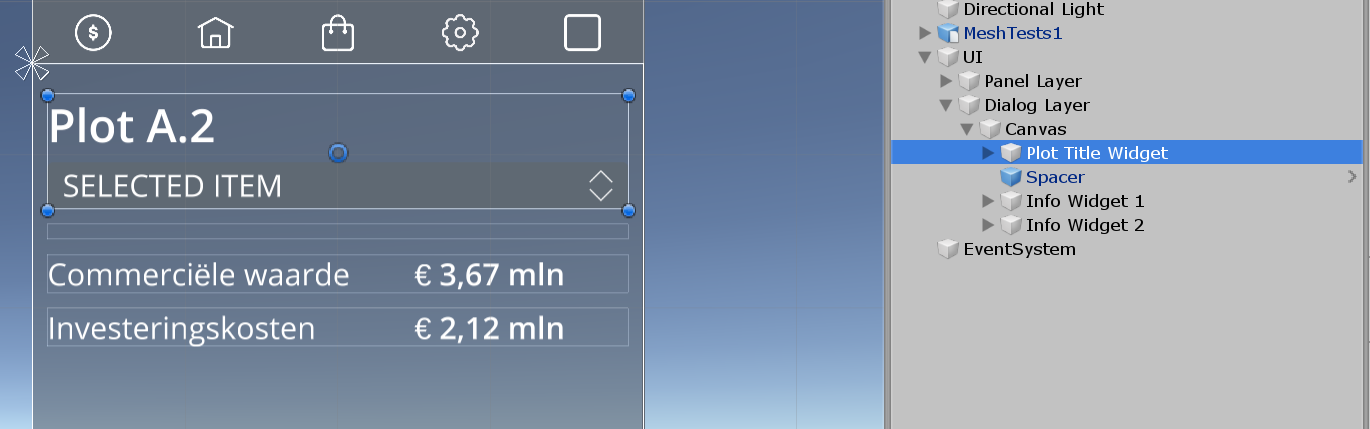
The problem is that when I select the dropdown menu (Plot Title Widget), the 'Info Widgets' stay on top of it: 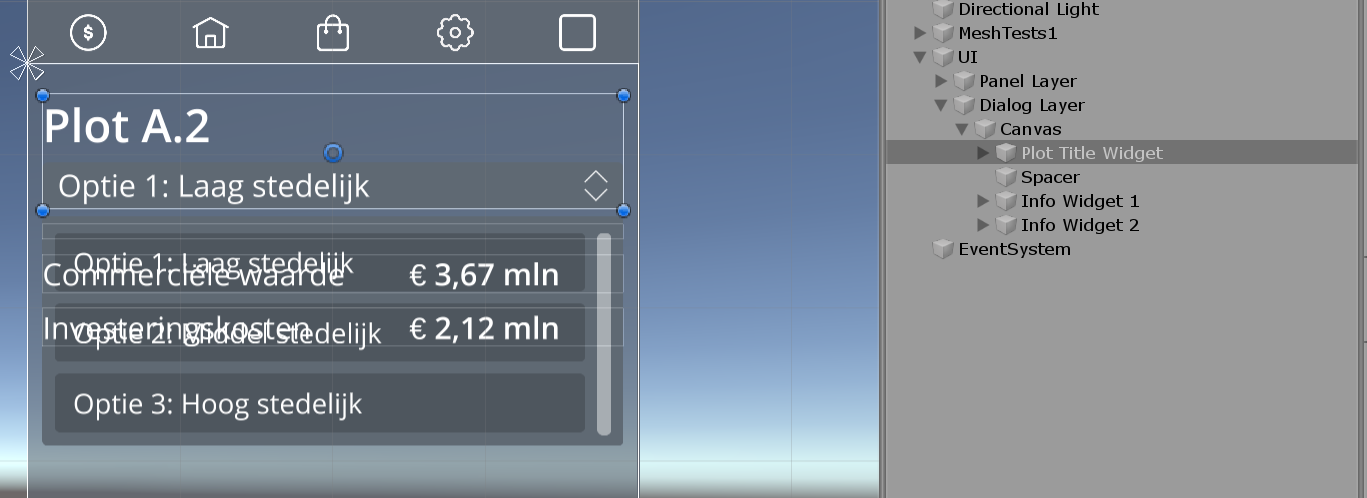
I know that the rendering order goes from top to bottom and that I should just put the dropdown menu at the bottom of the hierarchy, however that puts the UI element also on the bottom because of the vertical layout group. I've tried fixing it by using Sorting Group components on the Widgets, but that doesn't seem to do anything.
How can I make the dropdown menu render on top of the rest, without adjusting the order in the hierarchy?
Answer by RobinopdeBeek · May 13, 2019 at 09:04 AM
Found the solution :) Added a Canvas component (and Graphic Raycaster component) to the widget and set the Override Sorting.
Thank you for sharing it. Great when you get there yourself and share with the rest. Best.
Your answer

