I tried to make a Scroll menu with the Scrollrect and now the Camera is permanently zoomed.
Hi guys. So I tried to make a Scroll menu and I made a panel, I gave it a scrollrect, I had an image parented to said panel and dragged it into the panel's scrollrect content field. After I did that I pushed play and was like "WoW the image really scrolls up and down". Then I went into the Panel's scrollrect options and made the "movement type" "unrestricted", and then I hit play again to see if the elasticity is gone now. Something strange happened then, my camera zoomed in really far to the point where I can only see pixels of the background and none of my UI is on the screen anymore..... I hit stop and play and the game launched with the same camera situation.
I tried a few things to fix that. I tried to uncheck my menu, but the zoom persists. I tried restarting Unity, nothing. Then I figured maybe my save data is keeping it there so I gave one of my buttons the PlayerPrefs.DeleteAll(); and then during play I scaled the button to be really big so that I could push it with the limited screen size. But deleting the playerprefs didn't change the behavior either. When the game runs I can manipulate the camera and change the angle and the pan of the camera. But even if I look at my scene with the pan all the way back it's still all pixely. And the UI is nowhere.
I don't know what I did. Please Help xD
This is the view I get when I hit play. It's way too zoomed in, and even if I zoom out in the scene while the game is running, the pixels don't increase. It's funky. Left you see my Panel which is called "Achievement Table" which I gave the "scroll rect" to, and parented underneath is "image" which I dragged to the content of the "Achievement Table"'s "scroll rect". ![]()

That's my Unity Version
Answer by mocky55 · Aug 23, 2018 at 03:48 AM
............................ my zoom at the top of the screen was set to x5 oops. I guess while trying out the zoom I must have hit it by accident.... and wasted the last couple of hours of my life........ Unity is great xD
It's figured out. Now I just need to find a way to get multiple images to scroll at the same time...
Don't worry I just spend 2 entire day try to figure why my character inventory not working. Until 5 $$anonymous$$utes ago, I figure out that I forgot to call init() in awake.
Life is great.
Aw man, your name and Profile Pic are an amazing combo xD
You know what they say 'What doesn't make you bang your head against the desk until you're unconscious makes you stronger' xD
Your answer

Follow this Question
Related Questions
SVG image in URP is creating white overlays how do i remove it? 0 Answers
Using downloaded image as UI Image's source image? 1 Answer
Scroll Rect doesn't work when you have UI with click events on them. 0 Answers
A Problem With A Script Of GUI.HorizontalSlider It Do not Move? 0 Answers
Horizontal scrollview with images constant height in Unity3D UI - How? 0 Answers