GameObject not in hierarchy missing reference to a script
I have a project in 5.5 beta that has a scene which has a ghost object. it does not show up in the editor hierarchy however if i double click the warning (missing script reference) the scene editor find an object called "GameDrawManager". which is not part of any prefabs nor is it part of the scene what so ever.
even after deleting all objects in the scene, at run time there would be an empty hierarchy yet it still gives me the warning. I can also click on the warning which takes me to said invisible object. which is only a transform and a missing behaviour.
i managed to get rid of it by creating a new scene and pasting all of the world objects to it
Try this
Close Unity
$$anonymous$$ake a backup of your project
Delete the Library folder
Reopen Unity (Unity will rebuild the the Library folder)
Answer by Arkins_prod_studio · Sep 15, 2016 at 09:22 PM
you must create a variable var exemple : GameObject; and then you drag the game object in the box for that. I hope I helped you :)
Please delete this, is misleading, this is due to a some sort of buggy behaviour. I'm running same issue. Read edit by OP and answer by TBruce
Your answer