Problem with ActiveInHierarchy checking if other gameobject is active.
Hello, im an newbie to Unity hovewer i have previous programming skills with Java and C++ so Unity is only a matter of learning its commands to me. I am making simple coin collecting game (Unity hello world!) and i made a win screen which shows up how much seconds it took to collect all (good) coins. The script that has to give information about how much time it took determines when it have to give final time by checking when is the win screen active (Its deactivated till you collect all 12 coins). Heres my script for it
using UnityEngine;
using System.Collections;
using UnityEngine.UI;
public class LicznikCzasu : MonoBehaviour {
public GameObject licznik; // GUI time counter
public int czas = 0; // Raw time
public float sekundy = 0; // Seconds
public GameObject wynik; // The final time count on win screen
Text var1;
void Start() {
var1 = licznik.GetComponent<Text>(); //accesing text component
}
void FixedUpdate () {
czas++; // Initial counter
sekundy = czas / 50; // I found that its about a second. Dont judge me pls
var1.text = sekundy.ToString(); // So the text component can eat it
if(wynik.activeInHierarchy()){ // this gives me error!
wynik.SendMessage("czas", sekundy.ToString());
}
}
void Kara(){ // punishment for collecting 'bad' coin
czas += 250;
}
}
Apologies for variable names, im a messy person when it comes to it.
Cheers!
Answer by Immanuel-Scholz · Apr 20, 2016 at 02:49 PM
activeInHierarchy is a "property" which means you access it like you would access a field, not like a function.
So remove the () behind the activeInHierarchy and it should compile.
Some hints, if you want people to "judge you about this" ;): Time.time holds an increasing counter of "seconds since the game starts". "Time.deltaTime" is the "seconds since the last call to the update". This works in FixedUpdate too, in which case it simply points to Time.fixedDeltaTime. The reason your "50" works just fine is that you have the fixed delta time in "Edit/Project Settings/Time" left at its default value of 0.02. (0.02 seconds means you get 50 fixed updates per second).
Your answer

Follow this Question
Related Questions
SetActive not working as should 0 Answers
how to make gameobject randomly visible ? i really need this please 1 Answer
Deactivating/Activating Gameobjects is inconsistent 0 Answers
Check if gameobject set to active regardless of its parents settings? 0 Answers
I have prefabs that should be referencing different GameObjects, but they all refer to the same one. 0 Answers