- Home /
Locate cause of massive frame rate drop
I'm fairly new to Unity and the profiler. I have a level that runs smooth 60+ FPS throughout the level until I point the player towards a specific location from two opposing angles. I need help pin pointing the cause of the frame rate drop. When I look at the profiler, whenever I point towards this direction the CPU and "Other" spike up. I have tried clicking off most everything but I can't find the root of the problem. Any tips on finding what is causing the drop in FPS?
I know, I know, ..."don't point in that direction," right? :-D

Can you show us the whole deep profiling screenshot?
EDIT: screenshot is broken.
Perhaps a loop is happening with however you're rotating your character, we'll likely need to see the code on your player movement.
We need you to have put the profiler's cursor on the area of issue - the screenshot appears to be on the first frame and nothing is taking any time.
Your answer

Follow this Question
Related Questions
Very Bad Performance on Android 3 Answers
Framerate drops from 60 to 20 because of meshrenderer? 0 Answers
Low FPS when against a wall? 1 Answer