- Home /
Following another object's position/rotation like parent/child relationship?
Hi, I've been trying to create a script that attaches itself to an object collided. I've tried many ways, including setting the collider as the parent (which leaded to some scale problems )and creating a fixed joint between the object and the collider (which wasn't plausible because it was expensive to resolve the springy/wiggly connection by turning solver iteration up). So, how do I force an object to follow a specific target's position and rotation without any parent/child relationships or physics involved? Please do help in Javascript, thanks!
Answer by YourGamesBeOver · Mar 06, 2014 at 10:38 PM
pardon my C#, but this should work (I haven't tested it though):
EDIT: found a mistake, fixed it
private Vector3 impactPosOffset;
private Vector3 impactRotOffset;
private Transform objectStuckTo;
private bool stuck = false;
void OnCollisionEnter(Collision collision) {
objectStuckTo = collision.collider.transform; //what did we hit?
impactPosOffset = transform.position-objectStuckTo.position; //where were we relative to it?
impactRotOffset = transform.eulerAngles-objectStuckTo.eulerAngles; //how were we rotated relative to it?
stuck = true; //yeah, we hit something
}
void Update(){
if(!stuck)return;//if we haven't hit anything yet, skip the next part
transform.position = objectStuckTo.position+impactPosOffset; //move to where the stuck object is, plus the offset
transform.eulerAngles = objectStuckTo.eulerAngles+impactRotOffset;//rotate to where the stuck object is, plus the offset
}
Answer by churi24 · Oct 11, 2017 at 09:43 PM
Maybe you could use this...
using System.Collections;
using System.Collections.Generic;
using UnityEngine;
public class FollowParentAsChildSmooth : MonoBehaviour
{
public Transform target;
public float speedPosition = 1f, speedRotation = 1f;
// Use this for initialization
void Start()
{
}
// Update is called once per frame
void Update()
{
transform.position = Vector3.Lerp(transform.position, target.position, speedPosition * Time.deltaTime);
transform.rotation = Quaternion.Slerp(transform.rotation, target.rotation, speedRotation * Time.deltaTime);
}
}
Answer by ReKn · May 18, 2018 at 11:05 AM
Die Frage ist zwar schon alt aber vllt braucht es noch jemand.
using System.Collections;
using System.Collections.Generic;
using UnityEngine;
public class MoveLikeHierarchyChild : MonoBehaviour
{
public Transform TargetParent;
private Vector3 _localPosition;
private Vector3 _localEulerAngel;
private Vector3 _localScale;
private Vector3 _nextScale;
private Vector3 _lastPosition;
private Vector3 _lastEulerAngel;
private Vector3 _lastScale;
private Meta.GrabInteractionMod _grabInteraction;
void Start()
{
UpdateLastTranform();
_localPosition = TargetParent.InverseTransformPoint(transform.position);
_localEulerAngel = transform.eulerAngles - TargetParent.eulerAngles;
for (int i = 0; i < 3; i++)
{
_localScale[i] = transform.localScale[i] / TargetParent.localScale[i];
}
_nextScale = new Vector3(0, 0, 0);
}
void Update()
{
_localPosition += _lastPosition - transform.position;
_localEulerAngel += _lastEulerAngel - transform.eulerAngles;
for (int i = 0; i < 3; i++)
{
_nextScale[i] = _localScale[i] * (_lastScale[i] / transform.localScale[i]);
}
_localScale = _nextScale;
transform.position = TargetParent.TransformPoint(_localPosition);
transform.eulerAngles = TargetParent.eulerAngles + _localEulerAngel;
for (int i = 0; i < 3; i++)
{
_nextScale[i] = TargetParent.localScale[i] * _localScale[i];
}
transform.localScale = _nextScale;
UpdateLastTranform();
}
private void UpdateLastTranform()
{
_lastPosition = transform.position;
_lastEulerAngel = transform.eulerAngles;
_lastScale = transform.localScale;
}
}
Answer by nventimiglia · Jul 07, 2012 at 08:55 PM
Its c#, so some translation required.
void Update(){
transform.position = target.position;
transform.rotation = target.rotation;
}
Sorry, but what I'm trying to achieve is not simply copying the target's transform, but to follow it, like a parent/child relationship. Is there any other ways to do it, someone like adding a certain amount of offset?
You mean like the smooth follow script included in Standard Assets ?
@nventimiglia The follow script in the Standard Assets package does what you posted, just with the ability to set it to facing the following object or not.
Your answer

Follow this Question
Related Questions
Camera follow ball along cylinder 1 Answer
Camera rotation around player while following. 6 Answers
An Efficient Way To Follow Transform's Position? 3 Answers
how to stop child object from twitching? 1 Answer
transform.position on basis of rotation 0 Answers