Letter Box display issue on Desktop Portrait mode.
Hello Everyone. I have a really urgent question on how I can solve an issue of our app. Here is the scenario,
Our app needs to run in portrait mode , I set my default screen width and height @ 1080 x 1920 , checked default is Full screen , disabled resolution dialog , disable resizable window, disabled all aspect ratio except others. 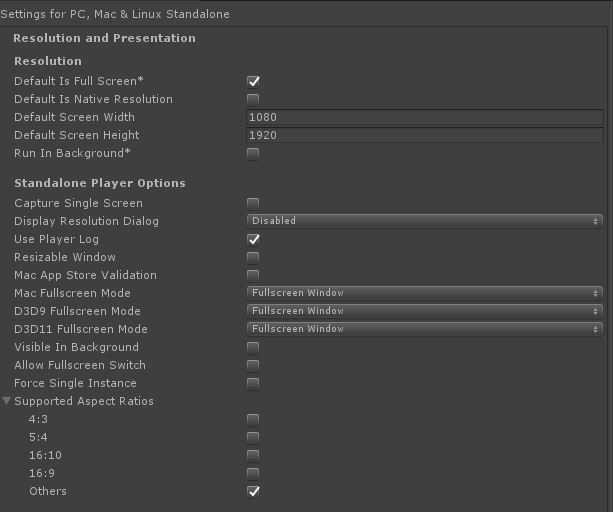
I've set our computers display to portrait and made sure that it is on 1080 x 1920, everything works well. We've done a few tests and here are some of the concerns.
CASE 1: Computer is set to landscape display. Run the app. As expected, app is not displaying properly(app looks like it is in letterbox ) hence the orientation setting of the computer. Closed the app. Reconfigure computer display to portrait mode Run the app again Still not displaying properly Restart PC with Portrait display Run the app again Still not displaying properly
CASE 2 (Case 1 didn't happen before this scenario): Computer is set to portrait display Run the app Everything Works well suddenly unplug display cable of the PC ( for testing purposes) plug back the display cable app is in wrong orientation again even though it is already in portrait mode
Current fix we have ( I made sure that the Computer desktop is in portrait mode) : Created a unity app that has Resolution dialog open, set resolution and display manually to 1080 x 1920. Then run. I've also included a short script that kills the app after a few seconds. After that, re run the main app. And somehow fixed the issue. Unfortunately , i want a solution that the app auto fixes itself whenever it encounters the problem. Here is how the problem looks like. Supposedly it should fill the entire screen. 
It would be a wonderful opportunity to hear from you guys. Thank you so much for your time.
Your answer

Follow this Question
Related Questions
Icon broke standalone build 0 Answers
Save animation at runtime (Standalone) 1 Answer
Game crashing in windows standalone (0xC0000005) 0 Answers
Prefab UI Element not showing in game 0 Answers
How to display the text from list? 0 Answers