- Home /
Why does my Tilemap look like this?
Hello. Im very new to unity and game creation. I just created a tilemap (a grass and dirt block for ground). They are 16 by 16 pixels and on the first try it looked very normaly, but on the second try it looked like the picture you can see and i just dont find the problem. Could somebody please explain to me where the problem is? 
(restarting dont works either)
I just wanted to say that i when i create a new project the same thing happens.
In the import settings of the tileset you are using, change the pixels per unit to match your tileset. The lower the pixels per unit, the bigger the sprites will appear. Just change it to match the size of your tileset sprite
Your answer

Follow this Question
Related Questions
How can I use 2D sprites for characters in a game with 3D collision? 0 Answers
Game Resolution and Scaling Unity 2D 0 Answers
Are there any plans to manipulate SpriteRenderer.SortOrder from Mecanim Animation? 0 Answers
Isometric 2D images mixed with 3D objects ? 0 Answers
How to make a 2D Character react to In-game A.I (Objects)? 0 Answers