- Home /
newbe scaling maze sceen for different resolutions
Hi
I'm quite new to game programing and unity so please be lenient if the questions that seem silly. I tried to make a proof of concept game to learn the platform. I thought of something teeter like. I followed the roll-a-ball tutorial except I made my camera orthographic and facing the ground. Now the problem I'm encountering is the resolution/aspect ratio.
There are loads of answers on it on this forum and on google search result. They all suggest changing camera size so that it shows more of the world. I don't think it's applicabe to the kind of games where you have to make the whole sceen fill perfetly the screen in each aspet ratio. It sounds more like I need to scale the whole plane and the maze structure. Am I right? How do people achieve it?
many thans for all clues
The problem is aspect ratio from one device to the next. If you don't care that all the objects in your app are stretched, then you can change the projection matrix of the camera to make your game exactly fit on all devices. But for example your ball will no longer be round. Unity maintains what is seen vertically and then expands or shrinks what is seen horizontally, so you need to think about how you want to handle either extra or reduced space in the horizontal direction. If the maze always needs to fit, then you will have to change something to make it fit...the field of view or the orthographic size, or the size of your maze, or...
Your answer