- Home /
Project branching into two separate projects that share no dependencies
I'm having trouble figuring out how to do this effectively. There's no "Save Project As". Simply copying files is ineffective. Exporting one project's assets, starting a new project, and importing those assets does create a project with the same assets as the first, but fails to take the tags and layers with it. Manually entering 62 tags and 3 layers, and setting everything in the hierarchy that uses those tags & layers back up how they go, is a much longer task than simple project branching should be.
I had to re-enter and fix all the tags and layers recently when I upgraded my Unity client to 5.0.0f4 Personal, and it was a pain. Now, they only load correctly when I start Unity by opening the project file. If I start Unity directly, it wants to "fix" my project and destroy the tags & layers again. If I tell it not to do so and I open the project after Unity loads, it fails to load the tags and layers, but exiting Unity and restarting it by opening the project file loads the tags and layers just fine again. So, it's possible that there's something weird about the tags and layers that's causing them not to load properly. I don't know.
What else can I look at or try?
Try Searching "unity copy project" and look for info about tags. People have done this, and had (and solved) the same tag problem.
By "Exporting one project's assets" do you mean creating a package? That's what one poster does, with more explanation.
$$anonymous$$y first search here was "Save project as", which is how I found information about exporting packages. I've done numerous searches, including "copy project". I wouldn't've posted this question if I hadn't felt that I had exhausted the search feature, but I will try your suggested search again after submitting this reply. This is far from the first question I've needed answered for my project (which is my first Unity project ever), but is the first one that I found myself unable to find a thread or wiki page with an answer for it.
The system ate my first response to you. This is a summary of what I wrote the first time. I apologize if it comes off as slightly annoyed. I'm grateful for any help, even simply the suggestion of trying the site's search feature again. I'm just a little annoyed at having to retype my reply after my first version was eaten.
What about duplicating the entire project folder, then deleting the unused parts as necessary from the two copies?
Simply copying a folder and rena$$anonymous$$g a few files doesn't result in something that can be fully opened. That was the first thing I tried before co$$anonymous$$g to look for an answer on the internet. I tried that even before looking for a "Save Project As" feature, which is something they really should add for situations like this one. Wanting a simple copy of an existing project should really not be so complicated.
Answer by Thajocoth · Aug 07, 2015 at 07:07 AM
Solved!
For anyone else having the same issue, to fully copy a project, do the following steps:
1 - Assets > Export Package > All > Export > Name your package
2 - File > New Project... > Name your new project
3 - Assets > Import Package > Select the package you created > All > Import
4 - Exit Unity
5 - In Windows Explorer (or the equivalent for your operating system), navigate to the older project's folder and go to the Project Settings subfolder.
6 - Copy "TagManager.asset"
7 - Navigate to the newer project's folder and go to the Project Settings subfolder.
8 - Paste. Overwrite the file.
This is what worked for me, and if anyone else is in the same situation, I hope it works for you too. I found the asset package importing and exporting in another thread on here, but this does not transfer the tags and layers. I figured out what to do for these when I noticed that tags and layers are part of the project settings instead of the assets (which seems very odd to me). A pure copy/paste of the entire project would fail to do what you'd expect it to, but luckily, Unity will accept a copy of another project's *.asset file.
Thanks to everyone who replied to this question. You helped get me thinking on the right track, even if indirectly.
Your answer

Follow this Question
Related Questions
Default Tags and Layers in Unity 1 Answer
How to merge Sorting Layers ? 1 Answer
Disable/Enable tag groups leaving lower level. 0 Answers
Limiting Wall Jump to only certain Object Collisions 1 Answer