- Home /
(Unity 2019.2) Post Processing errors with Deferred Rendering Path
The Post Processing Volume (v2.1.7) component sends out hundreds of errors when I move my cursor into scene view or click.
Graphics.CopyTexture can only copy between same texture format groups (d3d11 base formats: src=27 dst=9)
I only get these errors when my camera's rendering path is set to Deferred. However, if I change my camera's rendering path to Forward, the errors go away immediately.
I need Deferred rendering as I am using more than 4 point lights in my interiors, and need them to persist when I bake my lightmaps.
Any info on the matter very appreciated!
Answer by MSpaceDev · Sep 23, 2019 at 10:12 AM
In the Overrides in the Post Process Volume, the Screen Space Reflections option was enabled.
Disabling/Removing this option stopped all errors.
Your answer

Follow this Question
Related Questions
make your camera see through an Image!! 2 Answers
How to properly use RTHandles in HDRP for post effects 0 Answers
Grab a texture from camera, before it adds the skybox? 0 Answers
Modify values on VolumeProfile URP. 1 Answer
Custom URP Postprocessing 0 Answers