- Home /
unity5 trigger on non-convex collision
I have been working on a project for many years now - I have recently upgraded from unity 3.5 to unity 5.6.
As such in unity 5 the collision on non-convex mesh collisions no longer work.
in my previous build in unity 3.5 I had areas defined as a trigger by mesh colliders due to needing lots of them with all being irregular shapes - they where 2d in nature but I believe unity treated them as 3d still
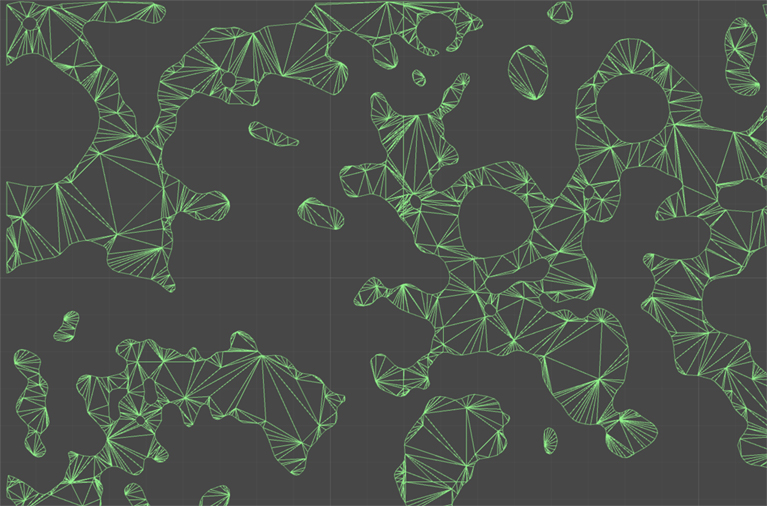 this was broken down (as you may see from some splits in the picture) into grids so to help with optimization, I had decent performance and no issues however when coming into unity 5 they no longer work - saying that triggers no longer work on non-convex collision.
this was broken down (as you may see from some splits in the picture) into grids so to help with optimization, I had decent performance and no issues however when coming into unity 5 they no longer work - saying that triggers no longer work on non-convex collision.
What I need is for when another collision object - say a simple box collider, enters one of these areas to trigger an event. I considered doing something outside of the collision system altogether and use a texture and some shader code getting the moving objects position and updating the shader with an x&y relative to this position - when the 2 overlap to "somehow" send an event (do a test to send event) as it was all 2d but I have little experience with that kind of stuff and wouldn't know exactly where to start
with the recent bit of research I done I have looked a bit into 2d physics but still cant find exactly what I would need to get this system back up and running
If anyone has any suggestions on this and can point me to a relevant post / tutorial / documentation page I would be grateful!
Your answer

Follow this Question
Related Questions
two-dimensional area overlay / collision 1 Answer
How to detect if target is inside an "arc" area? 0 Answers
I have a problem with 2D terrain, help mee! 0 Answers
My trigger is called twice 1 Answer