- Home /
Tile is not properly drawn
I am trying to create some kind of slope tile. Whenever I draw it on the scene, the triangle shape looks fine but on the game view it appears to be pixelated. This is what it looks like:
Moreover, if a cast a ray to hit the slope and obtain the angle of the slope I get 90 degrees as in it is hitting the squared pixel.
It is probably some stupid issue that can be easily solved but I couldn't find anything on the forum.
Hope you can help me and it doesn't bother you
Answer by unity_MTudEqb2MDbPXQ · Nov 16, 2019 at 11:02 AM
Hi. The scale of your Game overview is set to 6.25x. You can change it to 1x.
Also see the Filter mode of the original sprite you have imported in Unity.
There is 3 differents parameters : Point (no filter) to a pixel 2D render, Bilinear, Trilenear.
Your answer

Follow this Question
Related Questions
Fix for offset tiles in tilemap and palette 1 Answer
2D: Best way to group a type of tile based on their neighbors similar type? 1 Answer
Tile collision by sprite is not accurate with Tilemap Collider 0 Answers
2D Tilemap prefab brush doesn't paint the tile in the right place 0 Answers
How to create coin templates for spawning in 2D game 1 Answer