Isometric Tilemap with multiple Z layers
At a minimum I would like to find a way to have an Isometric Tileset, but where the sides of a square go (with textures) all the way down to the zero height (z=0), like https://i.ytimg.com/vi/F-DurpCPrH8/hqdefault.jpg, but all stopping at the lowest level, or in Marble Madness with textures instead of plain colour (and stopping): https://gamesthatiplay.wordpress.com/2015/09/01/marble-madness-nes-review/
One way to do that would be to have multiple layers allowed, each for a different Z - so that the tile map stops being a 2 dimensional map with a Z value and instead becomes a 3 dimensional map. This may be overkill for my current needs, though it would work, and would be great to know for future projects... I'm certain to ask about this another time! Think Light Crusader: https://www.letsplaysega.com/wp-content/uploads/images/gen/Light_Crusader.png
There may be other methods, eg a second tilemap below the first, with the tiles for the sides filled in to different heights, so as to reach to the bottom of the layer above. If the sides were plain colours like in that link to Marble Madness then that would presumably be easy (just adjust the height of each tile), but if the sides were textured then that would be more difficult, perhaps have different sprites for different heights of 'side tiles'?.
I know I could just go full 3D with an isometric camera, but is there a way to do it in the 2D system? What's my best bet?
Oh, I should mention that the overall game space will be about 16 x 16 x 16, and scrolling will be required as people move about it.
Update: Here's a better example of what I'm after: http://zx-info.ru/download/maps/q/Quazatron.1.gif
Your answer

Follow this Question
Related Questions
Isometric Tilemap - Sort Order 0 Answers
How to make 2D tiled isometric map like a "clash of clans" 0 Answers
Can't create isometric tile palette or tilemap 0 Answers
Destroy a specific tile from a tilemap 0 Answers
My Isometric TileMap is going up 0 Answers