- Home /
Unity 5.2 Text Rendering issue
SOLVED: Before handling the Video RGBA Data and pushing it to the texture, I was setting the Unpack Alignment to 4. glPixelStorei(GL_UNPACK_ALIGNMENT, 4);
Simply discarding this, or setting back to 1after handling the video frame memory fixes the issue. glPixelStorei(GL_UNPACK_ALIGNMENT, 1);
- END UPDATE -
This only happens when I am uploading a texture to a mesh. This is being done with opengl es 2.0. That mesh is in 3d space though obviously, and does not overlap the 2d UI text even after the 2d and 3d are composed together. Merely disabling the plane mesh entirely fixes this. Any indication as to why, or how to fix this would be greatly appreciated. This does not happen in editor, only on device.
I have tried every suggestion that I have seen out there. The script from http://answers.unity3d.com/questions/900663/why-are-my-unity-ui-fonts-rendering-incorrectly.html for instance, as well as rebuilding the font with a much smaller subset of characters, as someone suggests the font atlas is getting full and dropping glyphs to make room for dynamic character changes.
Here is an image: 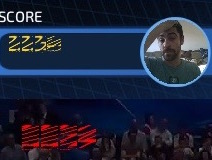
This DOES NOT happen when the text is already entered. Only after a field is updated such as a score change or the like. I have tried both 32 and 64 bit builds, and it happens on new and old ipads. I have also tried multiple fonts, including Arial.
Your answer