- Home /
Terrain brush not matching with cursor.
Hi, The terrain paintbrush/raise/lower brush is not synced up, for lack of a better term, with where my cursor is. My cursor can be clicking away in the middle of the screen with nothing happening, and then I zoom out and notice the corner of the terrain is risen/lowered/textured etc. The effect is lessened with larger terrains but there is still a fair distance between the cursor + brush.
I have reinstalled Unity to no effect.
Here are two other threads from March and May 2012 with people experiencing the same problem. http://forum.unity3d.com/threads/126...up-with-Cursor
http://answers.unity3d.com/questions...on-cursor.html
This is really frustrating. I'd really appreciate any advice. Apologies, I also posted this in the forums before thinking it was better placed here.
Thanks,
Because I had the similar problem, I searched in the forum then found this topic. It is sad to see no solution yet. I have no idea how to go further with terrain from now.
Here is the video I captured, FYI.
[link text][1] [1]: http://youtu.be/WcSosd$$anonymous$$swyw
I'm still waiting for a fix for this. Soooooo annoying. $$anonymous$$ulti monitor related? I'm running 3-4 screens on a $$anonymous$$ac Pro
Answer by ExpiredIndexCard · Apr 02, 2013 at 12:34 AM
I dont think there is a solution. Wait for an update, one should be coming soon. I guess for now, you have to deal with it. It is still a fairly new build of the engine
Your answer

Follow this Question
Related Questions
Painting on the terrain. 2 Answers
How to make custom terrain textures 0 Answers
Painting a texture without using Terrain editor 0 Answers
Problems rendering a terrain texture on iOS 1 Answer
Sharper terrain painting 0 Answers