- Home /
Question by
rpatton96 · Jun 11, 2021 at 11:02 PM ·
videovideotextureaspectratio
VideoPlayer on Texture - Adjust Position
I'm trying to play a video on a curved object in my scene, but the video is drastically offset from the center of the object.
Unfortunately Unity's documentation on the VideoPlayer component, and using it on a texture specifically, is abysmal, so I have no clue what I'm doing.
There doesn't seem to be any way to adjust the aspect ratio or the fit of the video from the Inspector, so I tried adjusting it via script with aspectRatio.FitInside, but I'm unsure as to how to use FitInside, or if it's even the right thing to use.
What's the best way of adjusting the fit/position of a video playing on a texture?
Comment
Your answer