- Home /
Does Mono Develop Support Breakpoints with Inspection?
I am an avid Visual Studio user, and have been frustrated by the lack of debugger support that it has for Mono (on Windows). With Unity code (running on Mono), I am unable to set breakpoints in my C# code! Therefore, I cannot do inspection, and therefore, I cannot do any form of modern debugging that those with .NET have become accustomed to (which also includes the elegant "edit-and-continue" capability, which is amazing).
Will MonoDevelop provide me with any advantages over Visual Studio when working with scripts (or assemblies) running in Unity under Mono. I have dropped in a number of .NET DLL's into the Assets/Plugins folder for use by scripts... which was exciting, until I realized that I can't debug anything! (unless you resign yourself to "Debug.Log()" statements added everywhere, which reminds me of "debugging from the early 1990's).
Please help. I'm experiencing significant frustration and let-down here with the overall coding environment that I have encountered so far.
Answer by Bampf · Sep 11, 2010 at 12:19 AM
Unity 3 (currently in beta) now solves this. The entire Unity IDE can be run (along with your scripts) in MonoDevelop. The IDE is just a bunch of assemblies, so you don't debug those, but you can put breakpoints in your scripts, examine variables, etc.
It's pretty easy to set up. The manual has instructions, or you can check out this video.
Answer by Lucas Meijer 1 · Dec 20, 2009 at 10:44 PM
MonoDevelop doesn't bring you anything over VIsual Studio (today). To get the best possible debugging / unit testing experience you can get currently, design your code in such a way that as little as possible code actually touches UnityEngine. If you look at something like path finding, dialog trees, game rules etc, there's no reason why that has to directly depend on UnityEngine types. By keeping your code as seperated as you can, it means you can put the code into a seperate assembly (and drop it into the assets folder), but you can write unit tests (and debug those), from visualstudio, with the visual studio debugger.
Answer by thom · Jan 26, 2010 at 04:40 AM
I, too am a longtime visual studio developer that is going insane with Debug.Log
one thing that really helps is splitting your code as described above so you can test the logic independantly.
The best way to set it up is described here. : Setting Up Visual studio for Unity
Even though I am on a mac, I have a visual studio project running in parallels using the linking plug-in they describe so I can code in visual studio.
My scripts are setup so that from visual studio they are in a DLL. Then I have a test project that tests various aspects of the code and allows me to walk through all of the "logic" aspects, do refactoring, code completion, etc.
it still isn't great, but it is a whole lot better than forever doing debug.log.
Hopefully future versions will take care of the frustration.
Answer by Matt_NB · Jul 24, 2013 at 11:17 AM
As this came up when I was searching for this answer I'd share this solution I found on unity gems.
In mono-develop go to tools->options->unity(section down the left)->debugging
Untick "Build in MonoDevelop" and click ok
Run->Attach To process
Select Unity Editor process, ok
Easily use breakpoints/callstack/watch list
Hope this helps someone :)
Answer by Tolufoyeh · Feb 13, 2015 at 05:22 PM
I found this to work very closely to visual studio's http://unity3d.com/learn/tutorials/modules/beginner/scripting/monodevelops-debugger
Your answer

Follow this Question
Related Questions
MonoDevelop 2.4 with Unity 3.0 3 Answers
Why does Amazon Fire TV App crashes when hooking up Mono during loading screen? 0 Answers
MonoDevelop does not come up as top window when doubleclick error in Unity 1 Answer
MonoDevelop Opening New Window 1 Answer
Solving a crash with help from logcat 0 Answers