- Home /
HDRP on my Mac is gray, glitchy, and very odd - does anyone know how to fix?
I've been using the HDRP on my work computer (PC) with total success, but have always had issues with it on my personal laptop (MacOS). I've tried using 2018.3, 2018.4, 2019.1, and 2019.2 with no luck (opening older projects in new versions, creating brand new projects in each one, the works). I've also tried uninstalling every install, the hub, the cached files, etc. to no avail. I've then also tried converting normal 3D projects to the HDRP render pipeline. After reading through the documentation 40 times, I feel like I'm losing my mind - what am I missing??
When I first open a new project with the HDRP preview, everything is a pretty dark gray. No matter how much you zoom in, everything stays flat and gray (think foggy pirate ship, but adjusting fog settings does nothing). When I zoom in and out too fast, everything kind of bugs out (see photo 2). Any help would be amazing - I want to play with the HDRP so bad!



Your answer

Follow this Question
Related Questions
Access Text inside Canvas by name 2 Answers
How to prevent the scene view from panning when I right-click my mouse? 0 Answers
multirace game 1 Answer
What is Gi Cache 0 Answers
Cannot install ML Agents via package manager in Unity 0 Answers