Can't see video background in Vuforia AR (Vuforia Cardboard Setting)
Hey...
I am trying to display a 3d sphere object in-front of my video see-through. I am unable to display live video stream and generate stereo view (of that video) using following details. All i can see using this setting is a 3d sphere with black background, while I was expecting 3D sphere in-front of video stream (from my camera) in a stereo view (suitable for a google cardboard).
Same setting is working with Unity Version 2017.1.0b3 with Vuforia Version 6.2.10 but as Unity has now merged Vuforia plugin in default. I was expecting it to be convenient to use newer version.
I am using following settings under "Vuforia Configuration": 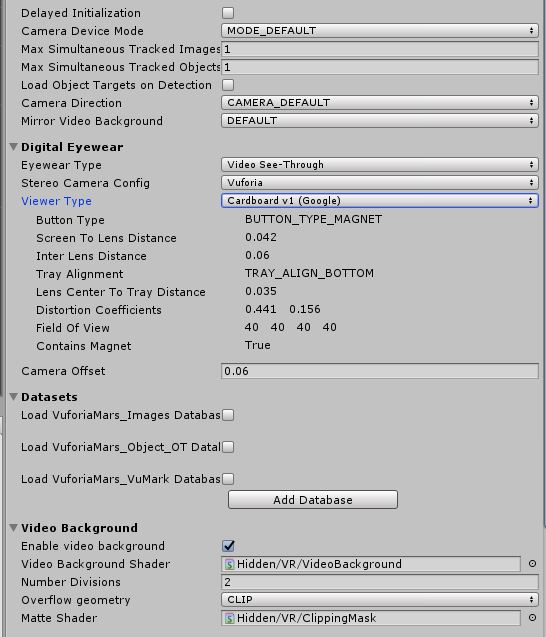
Following is the setting under "Player Settings": 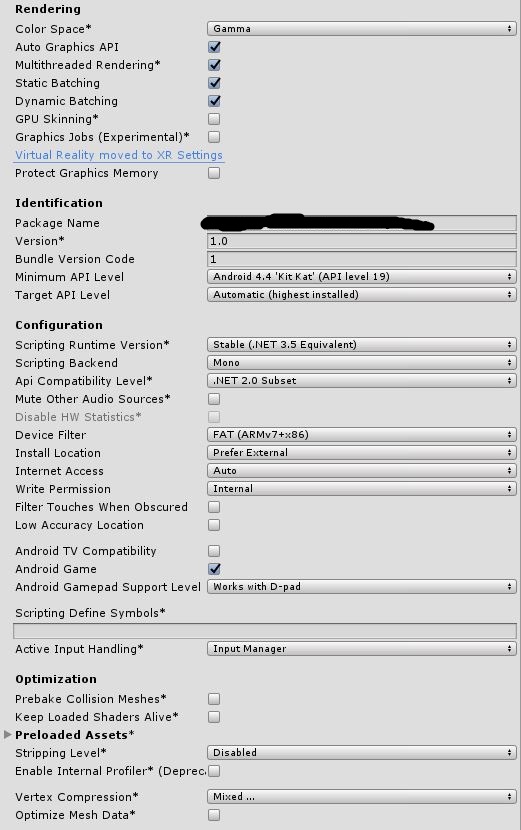
Under "XR Settings", only "Vuforia Augmented Reality Support" is checked.
Unity Version: 2017.03.b5; Vuforia Version: 7.0.22
Thank you very much for suggesting solutions in advance.
Answer by makelam · Jan 17, 2018 at 12:09 PM
I am struggling with the same issue. Did you ever find out a solution?
Your answer

Follow this Question
Related Questions
Help with options menu in unity 0 Answers
force a camera to be the main camera 0 Answers
[Unity Vuforia] Make an object move towards the camera 2 Answers
weird mesh distortion only upon build - AR app using unity vuforia and blender 0 Answers
Building an AR App, everything is Blurry: Using Unity and Vuforia 0 Answers
