- Home /
good guidelines for iOS Profiler
I'm interested in optimizing my iPhone game.
Is there a way to set up the Unity Profiler so that it reports frames per second as if it was playing on the iPhone, instead of my MacBook Pro?
Currently it runs at 100 fps, but feels slow when I play it on my device. any tips?
OR
Are there optimal settings I should try to reach on my macBook, that usually translate well to the iPhone4? (i.e try to achieve at least 5 times the values on the macBook, and the slower iPhone will be pretty good)
Thanks!
Answer by Eric5h5 · Jan 02, 2011 at 06:59 PM
It wouldn't make any sense for the profiler to report fps on "the iPhone", since there is no single model, there are four, plus four different iPod touch models, plus the iPad, and they all run differently. The way to test performance is to run on the device, and turn on the profiler in the AppController.mm file. There is no single metric that translates between a MacBook and an iPhone, since the hardware is completely different; something as simple as turning on fog can kill the fps on an iPhone4 and have no effect on a MacBook.
Your answer