- Home /
.apk installation on Android / no Google Play option
Hey there,
I'm porting a game for Android - but not for the Google Play store. It's another Service, still unknown, something like a flatrate for games. The .apk will be installed by the user.
Now they asked me to remove the "Google Play" Button in the installation window. You know, when you want to install an .apk you are asked if you want to do it through Google Play (or you can click just "Install")? They don't like this option.
Now, is this even possible? I thought it is something that Android devices always have. I'm not experienced with Android...
Can anyone help me? Should I provide more explanations?
Thanks in advance
edit: Here is a screenshot of what I mean. Naturally, if I click on "Google Play" it opens the Play Store but quickly says that no such app could be found.
Is there a way to remove this "Google Play" button entirley?
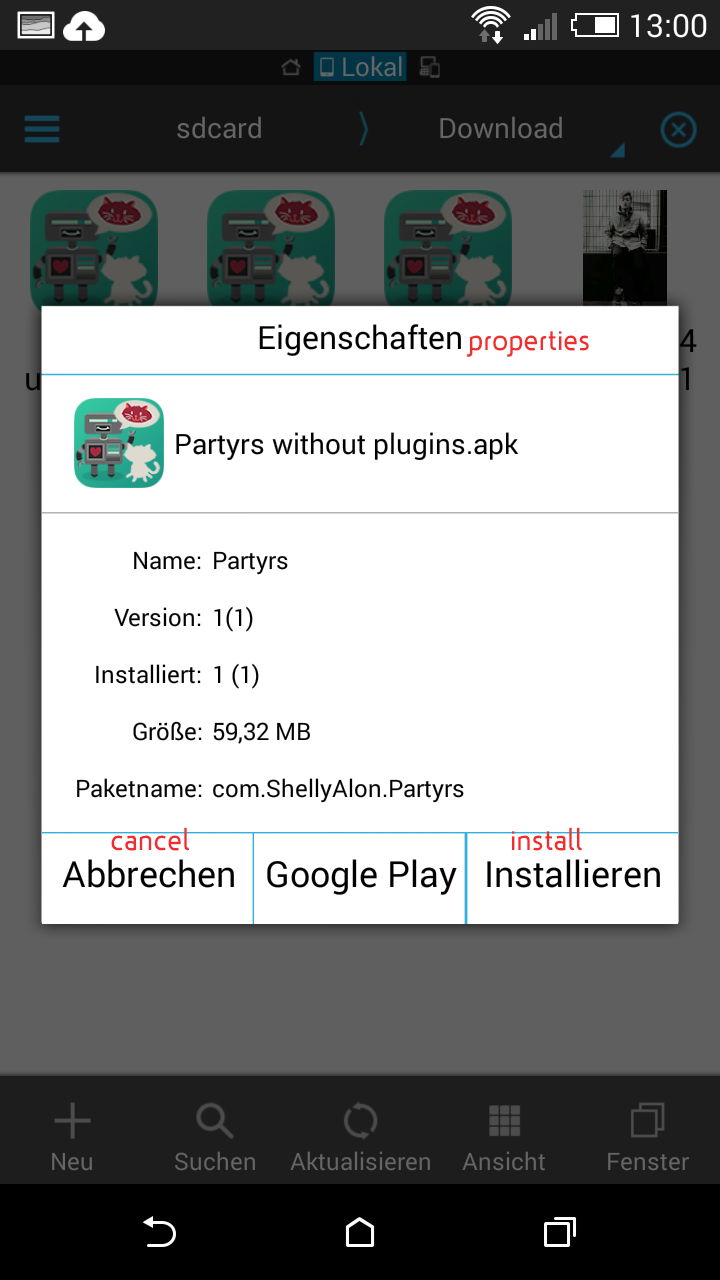
Wait, if I install an AP$$anonymous$$, i not have a prompt to do the installation trough play store. Can you screen the problem?
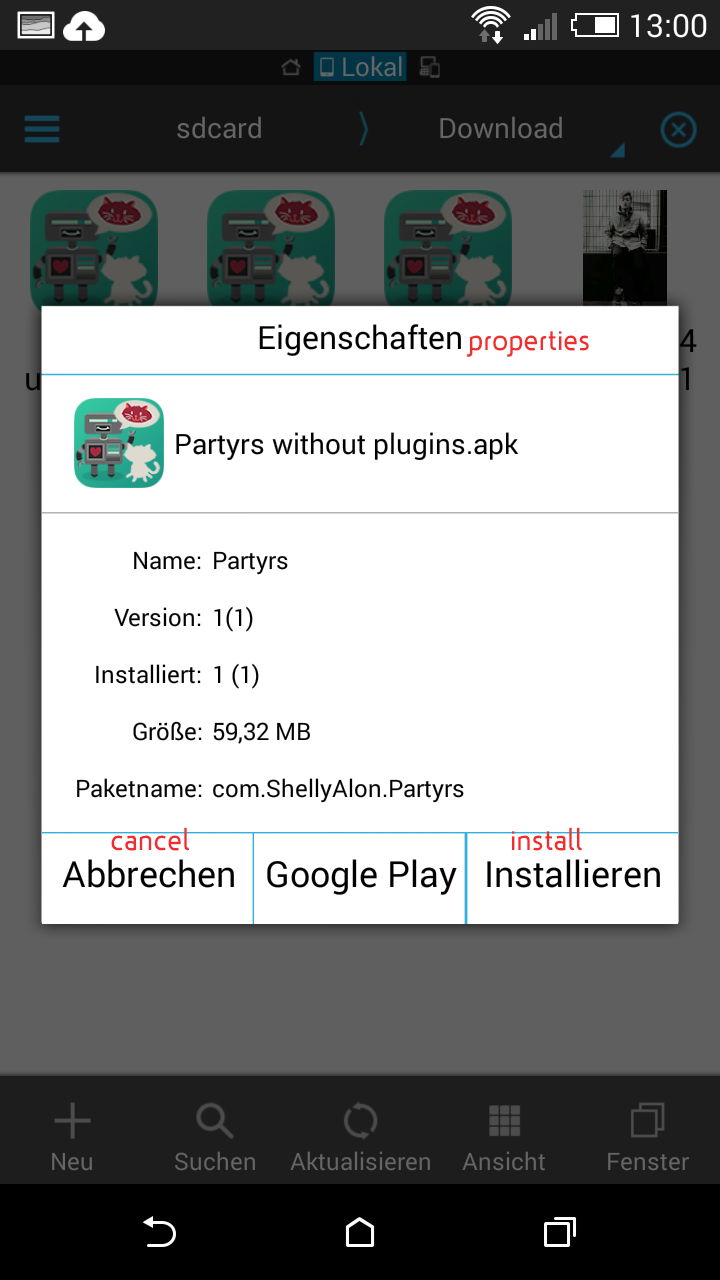
Here is a screenshot of what I mean. Naturally, if I click on "Google Play" it opens the Play Store but quickly says that no such app could be found.
Is there a way to remove this "Google Play" button entirley?
Answer by tanoshimi · Dec 14, 2014 at 12:21 PM
I think that must be a feature of whatever Android file manager you're using to navigate to and open the .APK file. If so, there's nothing you can do about it. I've certainly never seen that option on any of my Android devices.
Here's what I get when installing an APK via File Commander on a Sony Xperia: 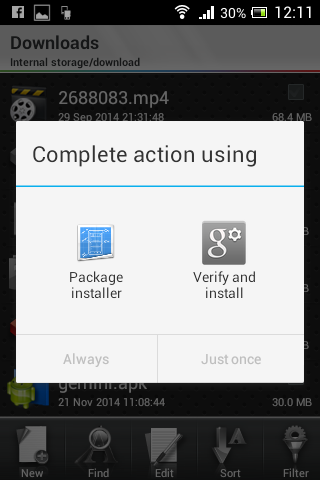
And using Astro File Manager on a Nexus 10: 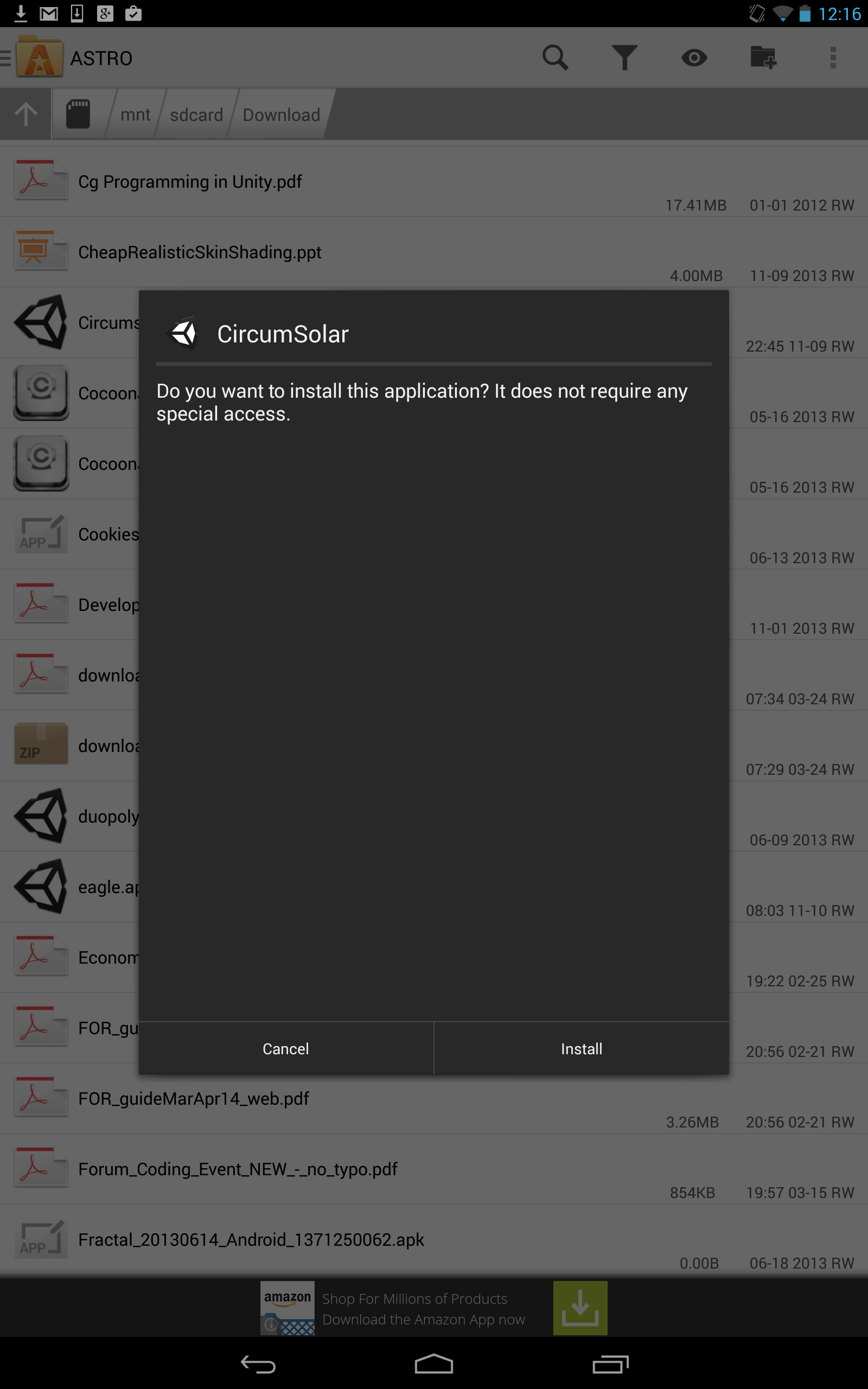
Your answer

Follow this Question
Related Questions
Using installerName to detect apk downloaded and installed from 3rd party websites 0 Answers
Multiple APK for Android from same project, only one at a time installs 2 Answers
Help on uploading 80mb Apk+Obb on Google Play 2 Answers
Keystore was tampered with, or password was incorrect 0 Answers
Unity apk installing 2 icons 2 Answers