- Home /
Terrain Design and Creation
Hei guys , I've been struggling to create a map for a project I work on , but I have difficulties in the scaling of the regions
I've been working on a map for couple of days and everytime I hit play if feels like it's too small or Idk...
Can you give me some tips or tuts of how to make a world map with perfect scaling for all regions .
The scale in Unity should be 1 unit = 1 meter. (3.28 feet) When you are modeling your assets (in blender or whatever program) you should compare the models you make to a meter cube (usually the default cube, in blender shift+A>$$anonymous$$esh>Cube.) I find it useful to use the snap to grid function of blender (or whatever program) to make precise measurements on structures. You can make the building larger if you feel they're too small.
The average human is like 1.7 or so meters I think.
Answer by getyour411 · Jan 22, 2014 at 10:40 PM
Your scene is not limited to one Terrain, even if that's the largest 2000 v 2000 one; if it feels too small to you (cuz "perfect scale" is what you see it as), then drop a whole bunch more 2k v 2k terrains into the same scene and line them up next to each other. Go nuts!
Look at Terrain.SetNeighbors(), Terrain.Flush() and depeding on your ultimate goals, Asset Store Stitchscape
Your answer

Follow this Question
Related Questions
Make a simple tree 1 Answer
Grass Textures of Terrain changing colors dinamically 2 Answers
How to make terrain spherical? 4 Answers
3rd person click to move; issues following terrain. 2 Answers
Unity Terrain - can I control a Level of distance (LOD)? 0 Answers