- Home /
Unity 5 Geometry Shader Broken on Android
I am working on a geometry shader that draws quads based on a supplied set of points. This is working on Windows, but as soon as I change my build target to Android it stops working (Both in Editor and on device).
Everything I am reading is telling me that if my android device supports OpenGL ES3.1 + Android Expansion Pack that it should work.
Any ideas on what I am doing wrong?
Here is my Shader:
Shader "PORT/PointCloudGeometry"
{
Properties
{
_Sprite ("Sprite", 2D) = "white" {}
_Color("Color", Color) = (1,1,1,1)
_Size("Size", Vector) = (1,1,0,0)
}
SubShader
{
Tags { "Queue" = "Overlay+100" "RenderType"="Transparent" }
LOD 100
Blend SrcAlpha OneMinusSrcAlpha
Cull off
Zwrite off
Pass
{
CGPROGRAM
//Pragmas
#pragma target 50
#pragma vertex vert
#pragma geometry geom
#pragma fragment frag
#pragma multi_compile_fog
#include "UnityCG.cginc"
//User defined variables
uniform sampler2D _Sprite;
uniform float4 _Color;
uniform float2 _Size;
uniform float3 _worldPos;
int _StaticCylinderSpherical = 0;
struct data{
float3 pos;
};
StructuredBuffer<data> buf_Points;
//Base input structs
struct vertexOutput{
float4 pos: SV_POSITION;
float2 uv : TEXCOORD0;
UNITY_FOG_COORDS(1)
};
//Vertex function
vertexOutput vert(uint id: SV_VertexID){
vertexOutput o;
o.pos = float4(buf_Points[id].pos + _worldPos, 1.0f);
return o;
}
//Geometry function
[maxvertexcount(4)]
void geom(point vertexOutput p[1], inout TriangleStream<vertexOutput> triStream){
float2 halfS = _Size;
float4 v[4];
//if(_StaticCylinderSpherical == 0){
v[0] = p[0].pos.xyzw + float4(-halfS.x, -halfS.y,0,0);
v[1] = p[0].pos.xyzw + float4(-halfS.x, halfS.y,0,0);
v[2] = p[0].pos.xyzw + float4(halfS.x, -halfS.y,0,0);
v[3] = p[0].pos.xyzw + float4(halfS.x, halfS.y,0,0);
//}
vertexOutput pIn;
pIn.pos = mul(UNITY_MATRIX_VP, v[0]);
pIn.uv = float2(0.0f,0.0f);
UNITY_TRANSFER_FOG(pIn, pIn.pos);
triStream.Append(pIn);
pIn.pos = mul(UNITY_MATRIX_VP, v[1]);
pIn.uv = float2(0.0f,1.0f);
UNITY_TRANSFER_FOG(pIn, pIn.pos);
triStream.Append(pIn);
pIn.pos = mul(UNITY_MATRIX_VP, v[2]);
pIn.uv = float2(1.0f,0.0f);
UNITY_TRANSFER_FOG(pIn, pIn.pos);
triStream.Append(pIn);
pIn.pos = mul(UNITY_MATRIX_VP, v[3]);
pIn.uv = float2(1.0f,1.0f);
UNITY_TRANSFER_FOG(pIn, pIn.pos);
triStream.Append(pIn);
}
//fragment function
float4 frag(vertexOutput i) : COLOR {
fixed4 col = tex2D(_Sprite, i.uv) * _Color;
UNITY_APPLY_FOG(i.fogCoord, col); // Apply Fog
return col;
}
ENDCG
}
}
}
Here is where I am setting the Shaders values:
using UnityEngine;
using System.Collections;
public class PORT_PointCloud_Geometry : PORT_PointCloud {
public Shader geomShader;
Material mat;
public Texture2D sprite;
public Vector2 size = Vector2.one;
public Color color = new Color(.75f,.5f,0,1);
private ComputeBuffer outputBuffer;
private PointData[] points;
struct PointData{
public Vector3 pos;
};
void Start(){
mat = new Material (geomShader);
points = new PointData[] {new PointData (){ pos = Vector3.zero }};
outputBuffer = new ComputeBuffer (points.Length, 12);
outputBuffer.SetData (points);
}
void OnRenderObject(){
mat.SetPass (0);
mat.SetColor ("_Color", color);
mat.SetBuffer ("buf_points", outputBuffer);
mat.SetTexture ("_Sprite", sprite);
mat.SetVector ("_Size", size);
mat.SetVector ("_worldPos", transform.position);
Graphics.DrawProcedural (MeshTopology.Points, outputBuffer.count);
}
void OnDestroy(){
outputBuffer.Release ();
}
}
It will render nothing in editor and on an Android device. But it will render a sprite in editor if I switch to a standalone platform.
Answer by Taylor-Libonati · Mar 30, 2016 at 04:58 PM
After contacting and getting help from Unity Support I have found the solution. To get it working in editor I had to select "Edit > Graphics Emulation > None". And for it to work on an Android device I had to use a phone with Android 6.0+ with Android Extension Pack on it. In essence only really new phones, and apparently not all hardware supports it so its kind of hit or miss at this point.
Your answer

Follow this Question
Related Questions
Unity5 Android mip-mapping problem 1 Answer
Unity Remote 5 only works when I plug usb in after Unity has started 0 Answers
Graphics Emulation - OpenGL 3 1 Answer
Unity Android plugin problem build CommandInvokationFailure 2 Answers
Is Gyroscope supported on all mobile Android iOS devices with a gyroscope? 3 Answers