- Home /
System Input
Greetings,
I have this GUI.TextField on my screen, where players can type in string of text and send it to this method to check if its equal to something.
It works fine, but the thing is that I dont know how to check the different argument of the string.
Lets say that you type in "giveEXP 100", then I want to check what the first argument is, which in this case is "giveEXP" and then, check the next argument to see how much they want to have!
I just wonder how to check arguments, I have the methods for giving EXP and what not, so dont care about that, it was just an example! So, can someone give me an example whit the use of "GUI.TextField"?
Thanks in advance, Best Regards, M
Your answer

Follow this Question
Related Questions
OpenXR Continuous Turn and Movement not working 0 Answers
Can an InputAction have binding and compositeBinding at the same time ? 0 Answers
How to get sensor values with the Input System? 1 Answer
Missing Function Error for Input System 0 Answers
New Input System: Event on input type changed (between mouse, keyboard and controller) 1 Answer