- Home /
IOS Pull down notifications.
Hey everyone,
So I am getting close to finishing up my IOS game but have hit a bit of a snag. Apples notification screen, of which you can pull down at any time from the top of the screen, keeps getting triggered by my swipe mechanic.
Question: Is there a way to disable IOS's notification pull down screen for my game?
Is the entire notification center getting shown or is it showing a small triangle when you swipe? You can't do anything about the latter, and it should be default behavior in Unity 4.2.2 apps.
The pull down notifications only happens when you pull down from the top of the screen.
If you swipe down in the middle or bottom it should not happen
I don't think there is anything you can do about it, I can even pull the notification when playing "Injustice gods among us".
@mattssonon yes, you are right.
When playing a full screen game I'm getting arrow thing first.
Yes it's the latter matt, If you want to make your comment an answer I can check it off eventually but I want to keep the question up for a couple of days.
Answer by mattssonon · Nov 12, 2013 at 10:15 AM
In full-screen apps, the Notification Center requires two drags, one shows a triangle which you can then drag to show the center. You can't remove this behavior, however, if the Notification Center shows in a single drag, then that is a fixable error.
Thank you matt, this coincides with other things I have read. Looks like I'm going to have to just make do.
What would be the fix if Notif. Centre shows in a single drag ? ...as it does in my case and I can’t find a fix. Thank you
How do you get the Notification Center to require two drags? Currently my game requires only one drag down from anywhere on the top edge. I'd like to change to the style where you have to pull down twice and the second swipe has to be in the center on the tab. Thanks for your help.
Answer by Cryofrog · Jan 03, 2018 at 12:27 AM
@OLGV I saw that on Issue Tracker too, as I was looking for a solution since the change in iOS 11 made some apps requiring a lot of dragging very difficult to use. Nice to see Unity changed their minds and decided it was worth providing an alternative. 2017.3 has the option in iOS player settings->Other Settings->Defer system gestures on edges. Just check off all of them and you'll go back to the two drags.
O$$anonymous$$G!!! - can't believe Unity accepted that this ball was in their yard. Great to see it addressed. Thanks @Cryofrog for posting about it.
Answer by OLGV · Dec 03, 2017 at 10:59 PM
This was reported as a bug and concluded by Unity that is the "intended behavior on iOS11" and won't be fixed.
More details here @infosekr : https://issuetracker.unity3d.com/issues/ios-notification-centre-slash-control-center-appears-after-one-swipe-instead-of-two-swipes-on-ios11-device
Your answer

Follow this Question
Related Questions
Unity mobile "Low Battery" notification problem (IOS) 1 Answer
Which version of Xcode does Unity 3.5.5f3 support? 1 Answer
iOS.RemoteNotification userInfo empty 2 Answers
[iOS] NotificationServices.localNotifications is empty when game is minimized 1 Answer
Clearing Notifications from the Notification Center from C# 0 Answers