- Home /
Using a bluetooth gamepad on IOS in Unity
I'm trying to get a bluetooth gamepad controller to work on iOS. It works fine on Android devices but I cannot get it to work on iOS.
When testing on an iOS 7 device, the game controller works within iOS, enabling you to use the control buttons such as volume and home button, but it does not work in the Unity game.
When testing on an iOS 9 device, none of the controls work (neither in the game nor in the os itself).
Has anybody been through the same problem and may know where I may be going wrong? Does anybody have an iOS game working with a bluetooth controller?
Developing one right now with the $$anonymous$$ad Catz C.T.R.L.i Controller while using InControl as the plugin.
I'd write myself a little script that iterates all possible buttons and axis and whatnot to see if any input comes through.
Answer by lugduweb · Jul 28, 2017 at 06:00 AM
Hello, did you find a solution ? I've started a thread about the same subject yesterday: https://forum.unity3d.com/threads/using-bluetooth-gamepad-controller-with-google-vr-sdk-on-ios.485396/
Your answer

Follow this Question
Related Questions
Procedural Texture not working on iOS 0 Answers
LineRenderer not instantiating on iOS or Xcode, Works fine in editor and Unity Remote 0 Answers
Input.compass returns 0 on iOS 7 / iPhone 5S - 4.3.4 1 Answer
GCMouse and GCKeyBoard for Unity Games on IOS 14. Pointer Lock not working 1 Answer
Sound stutters and stops when coming back from background (iOS 7) 1 Answer