- Home /
Unable to reduce keyframes / compress animations
I'm trying to compress some imported animations, I press the Apply button and watch the progress bar finish, but the option always reverts back to Off. I have no idea why, I've never had this problem before. To clarify, some animations do get compressed, but the majority do not.
I'll be investigating this further to see what the cause could be, maybe the files are set to read-only? I don't know, but in the mean time, I figured I would ask Unity Answers for any possible insights or solutions.
-----edit-----
Running Unity 5.2.2f1
The console outputs this message, even if I re-import:
A default asset was created for 'Assets/3DAssets/NPC/Originals/NPC_grasshopper@idle.fbx' because the asset importer crashed on it last time.
You can select the asset and use the 'Assets -> Reimport' menu command to try importing it again, or you can replace the asset and it will auto import again.
UnityEditor.AssetDatabase:Refresh()
FBXAnimationProcessor:OnPostprocessGameObjectWithUserProperties(GameObject, String[], Object[]) (at Assets/Editor/FBXAnimationProcessor.cs:13)
UnityEditor.DockArea:OnGUI()
Answer by Jessespike · May 11, 2016 at 07:04 PM
After reading the console message a few times, it came clear to me that there was an AssetPostprocessor script in the Editor. I removed the script and now compression works.
Your answer

Follow this Question
Related Questions
What did unity's Animation Compression options optimal do? 1 Answer
NPC walk animation 3 Answers
2D eyes on 3D character? 2 Answers
How they doing the animations with a ball in a soccer game? 1 Answer