Instantiate GameObjects in a Sphere shape
Hi all,
I'm trying to figure out a way to Instantiate a bunch of GameObjects ('flat' hexagons) to create a sphere. Essentially a spherical TileMap.
Is this actually possible and would anyone be able to point me in the right direction for a solution?
Thanks Spud
Answer by DreadKyller · Dec 22, 2017 at 01:38 AM
If you know the radius of the hexagon you can calculate everything needed:
It's important to remember that in a regular hexagon the length of each side is always equal to the radius. We need to envision the hexagon oriented this way: 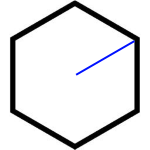 Where the blue line is the radius:
Where the blue line is the radius:
The height is then equal to radius*2
The width is then equal to radius*sqrt(3)
Every odd numbered layer will be horizontally offset by width/2
Every even numbered layer will not be horizntally offset.
Every layer will have a vertical offset of height*0.75
Now we'll go through a 2D loop:
float ySpacing = height * 0.75f;
float xStagger = width / 2f;
int xCount = Mathf.CeilToInt(circleRadius / width);
int yCount = Mathf.CeilToInt(circleRadius / ySpacing);
float circleRadiusSqr = circleRadius * circleRadius;
// In cases where x is staggered by y position additional x unit is needed
// Thus the -1
for (int x = -xCount - 1; x <= xCount; x++) {
for (int y = -yCount; y <= yCount; y++) {
float yOffset = y * ySpacing;
float xOffset = x * width + ((y % 2) * xStagger);
if (xOffset * xOffset + yOffset * yOffset <= circleRadiusSqr)
{
Vector3 position = origin + xAxis * xOffset;
position = position + yAxis * yOffset;
// Do instantiation using position vector, replace xAxis and yAxis with any vector
// Pointing in that axis, standard axis use the axis defined
// in Vector3 (such as Vector3.up) or your own. If creating a 2D scene, use Vector2
}
}
}
If you need a sphere, not just a circle repeat this multiple times with a different origin on the axis you don't modify in the loop above. The new radius at any given hgieht in a sphere can be obtained with: sqrt(circleRadiusSqr - sampleHeight * sampleHeight) Where sampleHeight is the height of a sphere where you wish to get the horizontal radius, equal to getting the width of a circle at a specific height.
Hope this was clear enough to help.
Answer by Spudly1701 · Dec 22, 2017 at 03:57 AM
I've not had a chance to try this out yet, but I think I understand the thinking. Excellent explanation, thank you, really appreciate it.
So, to see if I have it right in my head.....
Define width/height (based on hex width) Define circle radius (for a ring of hexes)
For a circle use the equation in the last paragraph with a 'new' sampleHeight (currentHeight + radius*2) - simple example and repeat for amount of 'rows' needed to create sphere.
Assuming we start at sampleHeight=0, 2 loops, 1 for +y sampleHeight, 1 for -y sampleHeight ?
Spud
Your answer