- Home /
Huge Non-Dynamicish Hexagon Map
Hello, I'm trying to decide how best to go about creating a world map for my game. I've been scouring the web, the community here and downloading various tutorials and assets to help me in my quest, but I figured I'd ask here to help guide me further. Here is a basic overview of what I want and then I'll go into ways I've thought about doing it:
Hexagon tiles
Different heights (oceans, plains, mountains)
The world is preset, it is not dynamic apart from perhaps changes in landscape, a field becomes a city, roads are added, etc. But the mountain ranges, oceans, rivers, etc. all stay the same location and height.
Massive size, I'm thinking in the range of 2000x 2000 tiles, perhaps larger.
I'd like the players to be able to view the world and zoom into places they have units
Players need to be able to click on hex locations to interact with the map, place, units, claim territory, etc.
Players will not see every unit on the map, a fog-of-war system would be in place, so that will cut down on the number of random game objects shown, but could still be in the 100-200 range, perhaps even a bit more depending.
So taking that into consideration and knowing 4 million tile game objects isn't going to work, let alone adding additional gameobjects in the form of units moving about, alerts, etc. I have a couple questions which hopefully will spark some additional gold nuggets of knowledge :)
1) Could I utilize an XML file to build out the world (import the file as an array with location and height coordinates, link it with tile objects, etc.) and bake it together with say something like Mesh Baker (https://www.assetstore.unity3d.com/en/#!/content/5017), it sounds like that would turn the 4 million objects into a single object, theoretically. Are there other ways to do that other then creating a huge landscape in Blender and importing it as a single object?
1 continued) If I could theoretically create a single mesh, how would I go about allowing the player to click on the terrain (keeping in mind the different heights). I'd imagine some large invisible plain where the game would pragmatically attempt to decide where someone has clicked, but if its a single plain how would height affect that, would tiles above the plain require their own click detection methods?
1 continued) If another player builds a city or creates a road on the world map, I'd imagine instead of rebuilding the mesh, temporarily using a game object placement, then when they reload the map it'll bake in the changed tile.
2) I had thought of doing a low-resolution map for the world (which shows their units and alerts, what not) then have them click on an area where they will drop into a zoomed in map (like Civilization) showing only about 25x25 tiles at a time max.
2 continued) With a 25x25 or 30x30 tile map, could I just use straight game objects, of course it would end up being more again for roads on top of the tiles, or settlement, unit, etc. gameobjects.
Any thoughts would be appreciated! Thanks in advance!
Your answer

Follow this Question
Related Questions
How to display images on top of TileMap during runtime? 0 Answers
How to stack components on a Tile/Tilemap 0 Answers
Stop player from pushing tilemap 1 Answer
Get sprites from tile palate while using custom tile prefab brush 0 Answers
Procedural realistic terrain for hex tile map - what's causing the edges to stick up? 0 Answers