- Home /
Knowing the position of the next GUI Image
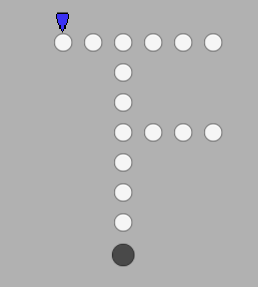
This is sort of a map and is on the uGUI system.
How can I make the Blue pointer knows that there is a circle on the right when I want to move to the right or knows when there is no circle downwards on the current circle where the Blue pointer is currently pointing?
Answer by DoTA_KAMIKADzE · Apr 03, 2015 at 05:39 PM
If you don't want to manage it yourself then consider adding all "circle" UI images to a single List and then just iterate through whole list and check ~like that:
Image nextImage = null;
Vector3 currImgPos = currImg.transform.position;
//for going right:
foreach (Image img in mylist)
{
Vector3 iteratedImgPos = img.transform.position;
if (iteratedImgPos.y == currImgPos.y) //or allow some variation +/-
{
if (iteratedImgPos.x > currImgPos.x) //check if there is any circle on the right
{
if (nextImage == null || iteratedImgPos.x < nextImage.transform.position.x) // check if any circle was already found to the right, if was check if that circle is closer
nextImage = img; //if not closer then next circle should be this one
}
}
}
if (nextImage != null) //if there is next circle to the right
{
//do whatever you like
}
else //if not
{
//do something else
}
//where currImg is your "current circle" and mylist is a collection of all available "circles"
Do pretty much the same for left, but instead you should check if next X position is lower. Same will do for Up/Down but instead you should check for equal X and higher/lower Y.
Though it will be better for performance to manage it yourself, for example it can be X:Y Map like multidimensional Array:
bool[,] moveArray = new bool[10, 10];
Where True value represent a circle and false nothing, then if you want to move right you just check like this:
if (moveArray[currXvalue + 1, currYvalue])
{
//i can move
}
else
{
//i can't move
}
Else it can be managed with Tags which you can manually add to images, and so on.
Should I instantiate the 'circles' and make the dimensional array in a text file or is there a way to know the dimensional array based on the picture?
That is yet again your choice.
For example if you want to fetch from "screen" you can on Awake() collect all "Circles" in some sort of
Dictionary<Vector2,Image>
that represents X:Y of circle as a Vector2 $$anonymous$$ey and the circle itself as a value and then on any single Start() function map from those Vector2 values a multidimensional array map.
And example if you'd like to mange yourself - yet again you can create a
Dictionary<Vector2,Image>
but this time Vector2 will represent the multidimensional array X:Y position ins$$anonymous$$d of circles real position and in order to fetch their real position you will do so from the Image value.
Remember that those are only examples and there are many more ways to do the same thing. The more "circles" you have and the more complex their layout is the more advantageous for performance would be to go down the "manage myself" road, though you may end up consu$$anonymous$$g more RA$$anonymous$$ in the end, and yet again - you got the point :D
Your answer