- Home /
How can i use one scene in different levels just by changing some objects?
Actually I am trying to make Shrinking Planet game..I have a Planet which shrinks and the meteors falls.But I am trying to copy the scene several times.Actually my levels will have different background and different planet color and the falling of the meteor speed will be more than the previous level..Bt when I am copying the scene, my first level and 2nd level become merged.what should I do?
Is there any way to copy the scenes and scripts for different levels without making them again?
look at the three pictures.In the 1st picture its a green planet.and its my 1st game stage.I made the 1st scene.Then i copied the scenee and made the Fire scene which is named as Scene2.bt when changed the 2nd copied scene's background and planet image the mainmenu and the 1st scene also changed.You can see it on the picture 2...What should i do?? And its an android game and there is also showing an error....Can u suggest me how to resolve this problem?? and how can i copy my scenes and make changes??
Answer by melsy · Jun 17, 2017 at 10:26 PM
For the objects, as far as I know, which isn't extremely well, you will have to make duplicate for each level if they will be different. Basically make a prefab for each level. For the scripts the best way is to use inheritance. Make the level script the base class then create a sub class for each level that will inherit the level class and use can make changes to the sub class that won't affect the sub class
Your answer

Follow this Question
Related Questions
Screen orientation change in scenes (unwanted effect) 1 Answer
Input.GetMouseButton on multiple objects 1 Answer
Problem with restarting the scene (js) 2 Answers
How to make loading screens? 1 Answer