- Home /
2/3 times pressing a button does nothing.
I am using the Input.GetButtonDown function to detect input for a lot of my buttons. I want the inputs to only be able to cause 1 action which is why I'm using GetButtonDown. The problem is that it doesn't always register, even if I press the button all the way down. This will happen more frequently of course if I press the button faster, but sometimes even if I haven't pressed the button recently, it still does not register.
I am calling these button presses from FixedUpdate. Is there a way to register every time the button is pressed to keep from missing any GetButtonDowns?
Answer by robertbu · Jan 16, 2014 at 05:06 AM
Calling from FixedUpdate() is likely your problem. Try calling them from Update() instead, setting some boolean flags if the button-press code must be executed in FixedUpdate().
@robertbu yes, thank you, that did it. I thought that calling it from FixedUpdate would make it more responsive because it would get called more regularly. Do you know why that's not the case?
Check this link , It explains the difference clearly .
Here is my guesstimation of the issue based on my visualization of how this all works (and why I made the suggestion to go to Update()). GetButtonDown() will be true during a single Update() frame. It may not even be the full deltaTime of that frame, just the duration of all the Update() calls for that frame. When the frame rate is high, or if the frame rate is uneven, then the frame that gets the GetButtonDown() can fall between FixedUpdate() calls. The default FixedUpdate() rate is 50 fps. Imagine that your Update() calls are running at 120 fps. $$anonymous$$any Update() frames will start and end between FixedUpdate() calls, and these $$anonymous$$ouseDown events will be lost if you are only checking in FixedUpdate().
@robertbu I thought that I had looked at the page here so many times before, but I must not have ever carefully read it. http://docs.unity3d.com/Documentation/ScriptReference/30_search.html?q=GetButtonDown It specifically says to use Update. Thanks to your insights, I now understand why that is important.
I converted my comment into an answer. @Duck's answer does a through job of explaining. Thanks @Unity_gamer.
Your answer

Follow this Question
Related Questions
How to move an object with a key input? 0 Answers
Problem With Walking Sounds 1 Answer
Play sound by pressing button 2 Answers