- Home /
UI elements within canvas are invisible
Hi! I have a canvas and some UI texts inside it. The problem is that they are only visible when I set their position to center of the screen. When I change it to top or any corner, they become invisible. It's quite interesting that it only happens with one canvas. The other one works properly. Both are set to "Screen Space - Camera". There's also another problem. I use these UI as player's HUD. I don't know why, but when they're set to "Screen Space - Overlay" they don't keep their position while player is moving. I had to set tchem to "Screen Space - Camera" to solve the problem, but now any 3D object is covering them... Can You help me?
Your answer

Follow this Question
Related Questions
UI elements within canvas are invisible 4 Answers
Big canvas or small sprites?? 1 Answer
Should we need Camera for creating game with Canvas? 1 Answer
Previous scene's canvas stays on screen 1 Answer
¿Score system with the new UI? 0 Answers