- Home /
Toggle snapping in editor
How can I toggle object movement snapping on/off? At the moment I have to hold down the cmd button if I want to snap but I'm building a level in the Unity editor and if I keep doing it this way I'm frightened my finger is gonna fall off! :)
Answer by Essential · Feb 29, 2012 at 10:05 AM
The code posted here works well!
http://answers.unity3d.com/questions/148812/is-there-a-toggle-for-snap-to-grid.html
Answer by AnnaB417 · Mar 17, 2016 at 02:14 AM
In the post 4.6 Unity GUI environment, there is an option called "Pixel Perfect" in the Canvas, and when selected, will make UI objects jitter and bounce to snaps when trying to move them. If you uncheck that box, your UI elements will again translate smoothly without the jitter and snapping.
Your answer

Follow this Question
Related Questions
Is there a toggle for snap to grid? 10 Answers
How to snap two objects together? 1 Answer
Snap to grid not working for me 1 Answer
Scroll Rect Snapping 0 Answers
Snap All Axes Hotkey? 0 Answers