- Home /
Screen Distortion When Using Any Image Effect
Hello Unity!
So I've run into this bug before on a different computer. Thought maybe it was my GPU - but nope, it seems to be a persistent issue.
Here is the game view I get when I add ANY image effect; from color correction to field-of-depth to Vignette. They all produce the exact same result, which is between 1/4 and 3/4 of my screen being a stretched, distorted mess.
As soon as I disable the image effect (color correction in the instance you see below) the error goes away and everything looks fine.
Has anyone come across this before? I installed updates to my PC and Unity, restarted, etc.
Thanks!
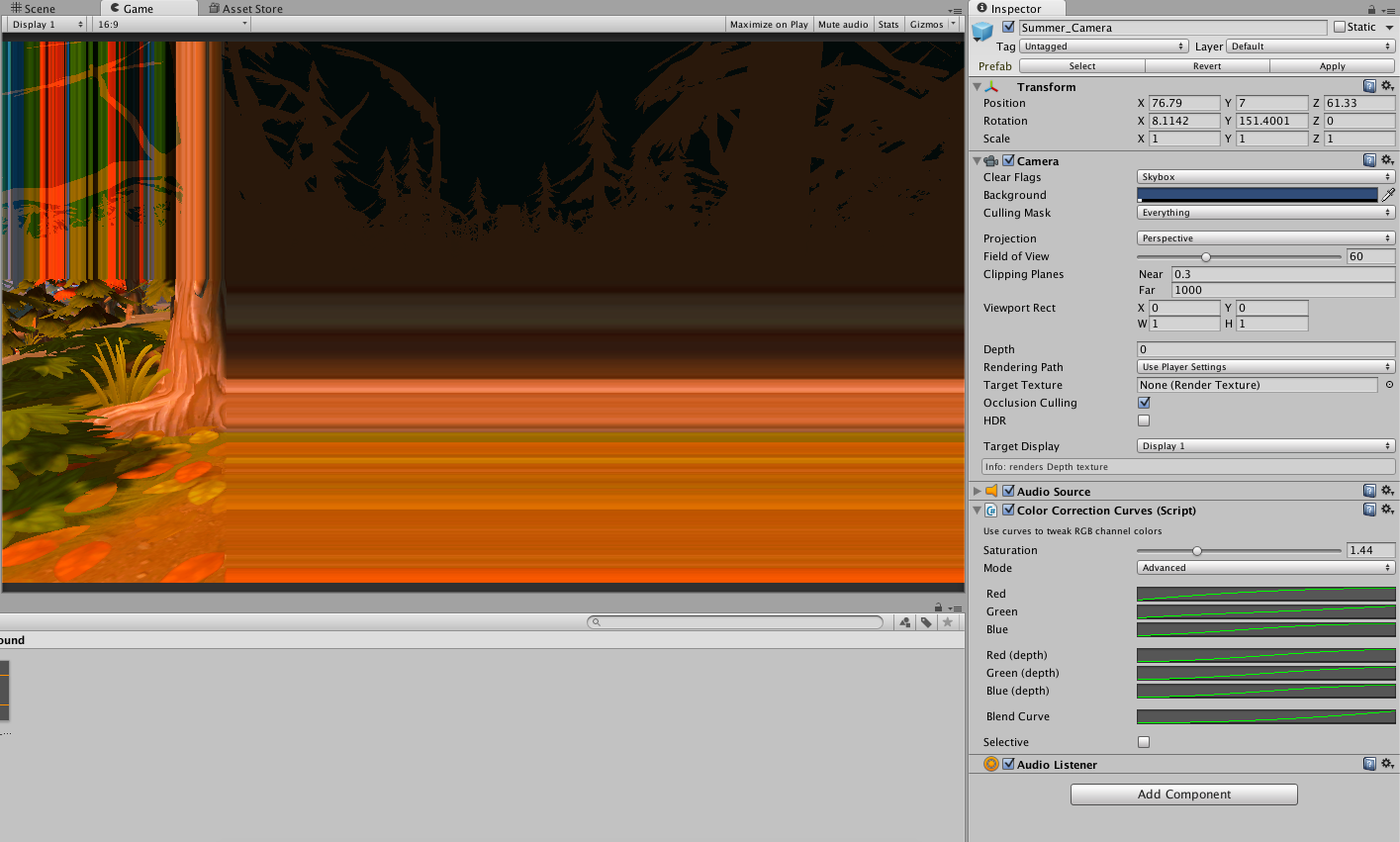
Still having this issue. Opened a new project and imported the image FX into it, and still having the issue. Would really appreciate some insight into what may be going on. GPU failure? Nothing else seems to be affected.
Can you show what the scene looks like before the image effect is applied? Your background brown trees don't appear to be affected, which may be a clue. The rest of the effect resembles when a texture has-been set to clamp not repeat, or the UVs not assigned correctly.
Your answer

Follow this Question
Related Questions
How to get rid of default camera distortion effect stretching objects at edge of camera? 9 Answers
Replicate distortion effect as image effect? 0 Answers
Distorted Audio using playoneshot 1 Answer
Strange Echo when recording and instantly playing sound from mobile device 0 Answers
Pixels Warped/Distorted - Nothing Has Worked So Far 2 Answers
