- Home /
Resize objects with touch
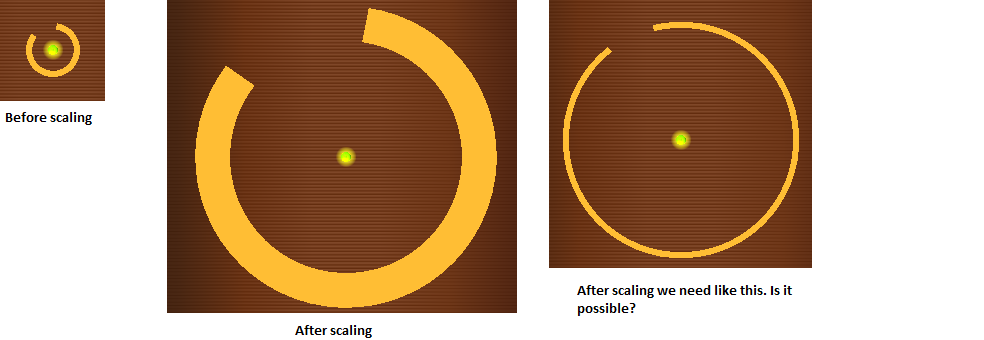 Hi, I need to resize a circle to some extent but when i resize using "transform.localscale" circle(including the border) gets bigger. I need to increase the radius of the circle without increasing the border using touch(like we are zooming an image). Is it possible to do ? I have attached a sample image for your ref.
Hi, I need to resize a circle to some extent but when i resize using "transform.localscale" circle(including the border) gets bigger. I need to increase the radius of the circle without increasing the border using touch(like we are zooming an image). Is it possible to do ? I have attached a sample image for your ref.
Thanks for your quick response Nick4. But, I have placed the circle at the same position but the border seems bigger after scaling. See the image that i have attached for reference.
Answer by trololo · Mar 20, 2014 at 12:36 PM
Trick: 2 circles, the one with the lower depth textured like your background, the other one fully yellow and a bit larger. Both are scaled up and down and you can simulate what you want to do :)
This trick can not be used because I want scale it to any size. Hope you can help me.
Always scale the inner circle 0.1 less than the outer one. That way you will always see 0.1 of the outer.
What won't work is childing and scaling together. ex: outer=1, inner=0.9. Since doubling would give 2 and 1.8.
Of course, the tiny "no aliasing" border will also get larger and fuzzier looking. There's no good fix for that. In general, non-proportional scaling is difficult. The way most people solve this is by hand-making a few sizes, or not worrying about it.
Your answer

Follow this Question
Related Questions
Cannot reduce localScale to 0 1 Answer
Scaling a Gameobject down alot makes the material black 3 Answers
Imported Scale Animation Ignored in Viewport 0 Answers
Resizing GUI textures 0 Answers
How do you handle a scaledown animation on a UI button? 0 Answers